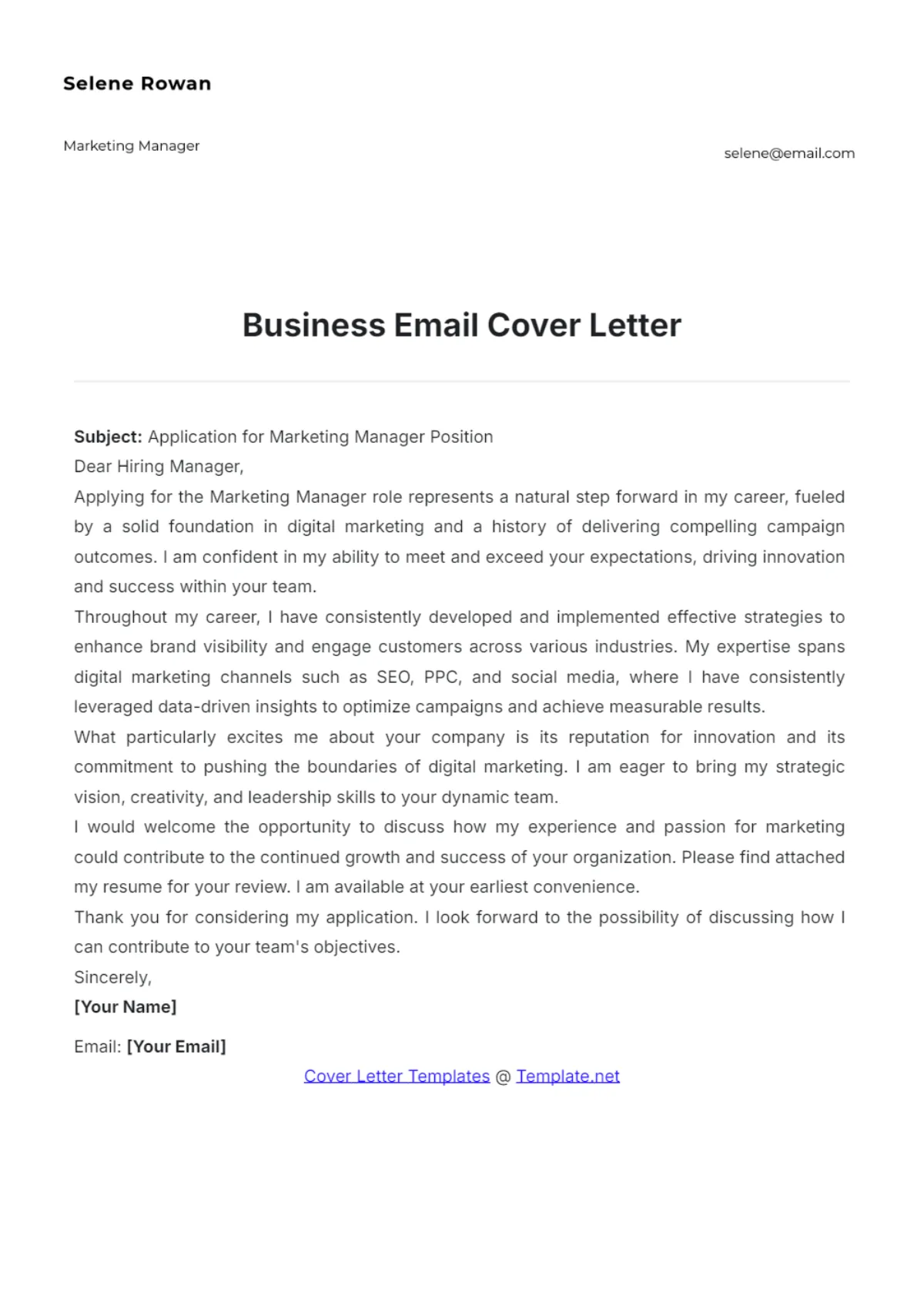Crafting Your Cover Letter Email: The Foundation
In today’s digital age, a well-crafted cover letter email is often the first impression you make on a potential employer. It’s a crucial component of your job application, serving as a concise introduction and a sneak peek into your qualifications. Unlike a traditional cover letter that stands alone, an email cover letter is integrated directly into the email body, requiring a slightly different approach. Mastering the art of writing an effective email cover letter can significantly increase your chances of landing an interview and ultimately, your dream job. This guide provides a step-by-step approach to crafting a compelling cover letter email.
Understanding the Purpose of a Cover Letter Email
The primary goal of a cover letter email is to grab the hiring manager’s attention, express your interest in the position, and quickly highlight your relevant skills and experiences. It’s a concise summary of your qualifications, designed to encourage the reader to open your attached resume and cover letter (if you’re attaching a separate one). This initial communication sets the tone for your application, so it’s vital to present yourself professionally and enthusiastically. The email allows you to personalize your application beyond the standard resume format, showing the hiring manager why you’re a good fit for their company and the specific role. It also gives you an opportunity to demonstrate your communication skills.
Key Components of a Cover Letter Email
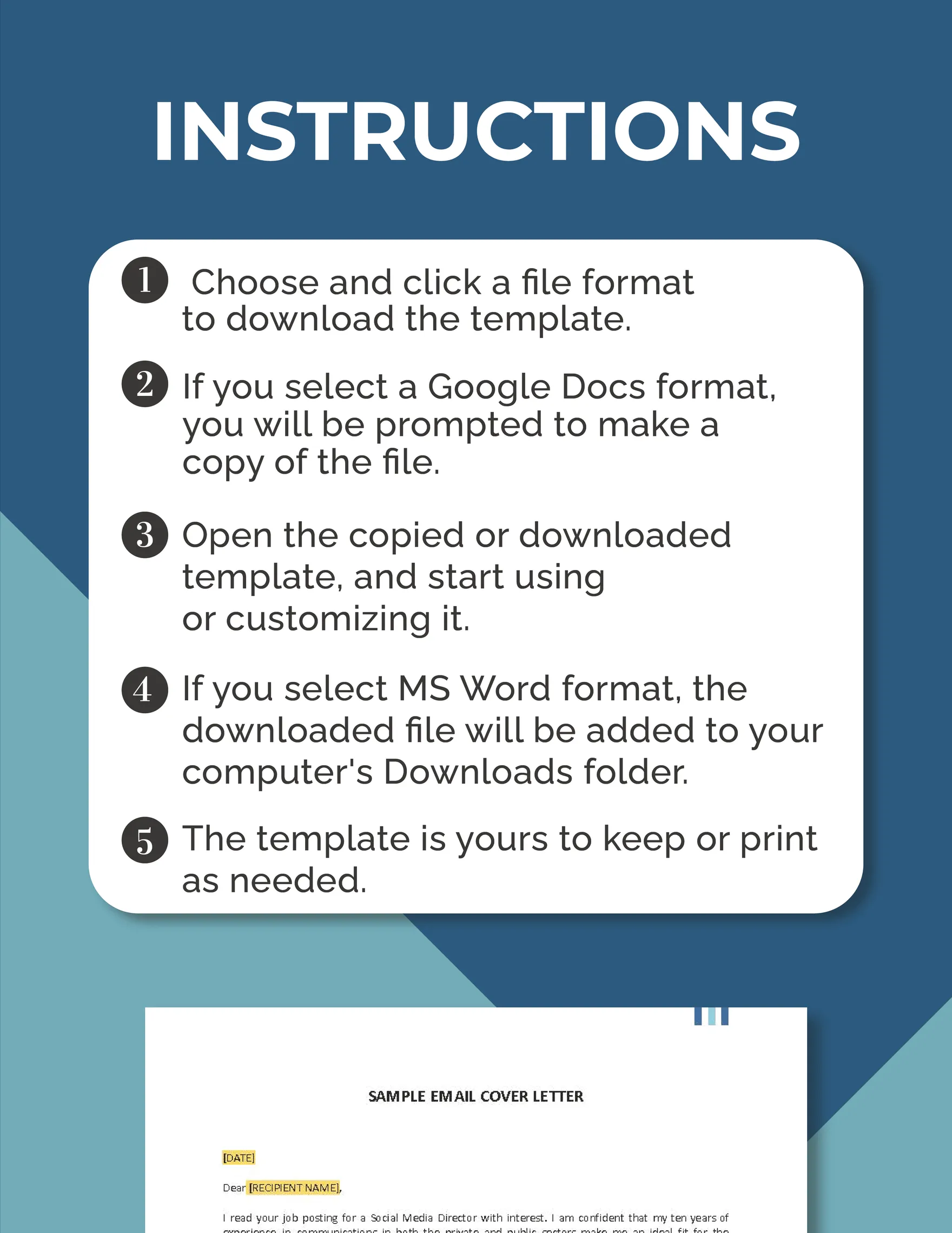
A successful cover letter email comprises several key elements. These include a compelling subject line, a professional greeting, a concise body that showcases your skills and enthusiasm, and a clear call to action. Formatting plays a critical role, ensuring readability on various devices. Properly attaching your resume and cover letter, and adhering to professional email etiquette are also crucial. Proofreading and editing are non-negotiable steps to eliminate errors. Each component works in concert to convey your qualifications, express your interest, and prompt the hiring manager to review your application materials more closely.
The Subject Line: Making a Strong First Impression
Your subject line is the first thing a recruiter sees, so it must be attention-grabbing and informative. Avoid generic subject lines such as “Job Application.” Instead, specify the position you’re applying for and potentially add your name. For example, “Application for Marketing Manager Position – [Your Name]” or “Marketing Specialist Application – [Your Name]”. This helps the recruiter quickly understand the purpose of your email and ensures it doesn’t get lost in a crowded inbox. Use keywords from the job description to further increase the chances of your email being opened, especially in Applicant Tracking Systems (ATS) that scan for relevant keywords.
Addressing the Recipient: Proper Etiquette
Always address the recipient appropriately. If you know the hiring manager’s name, use it. “Dear Mr./Ms. [Last Name]” is the preferred method. If you’re unsure of the name, research on LinkedIn or the company website. If you still can’t find it, use a more general greeting like “Dear Hiring Manager” or “Dear [Company Name] Hiring Team.” Avoid informal greetings such as “Hi” or “Hey,” as these can appear unprofessional. A personalized greeting shows you’ve done your research and are genuinely interested in the position. Always double-check the spelling of the recipient’s name to show attention to detail.
Body of the Email: Highlighting Your Value
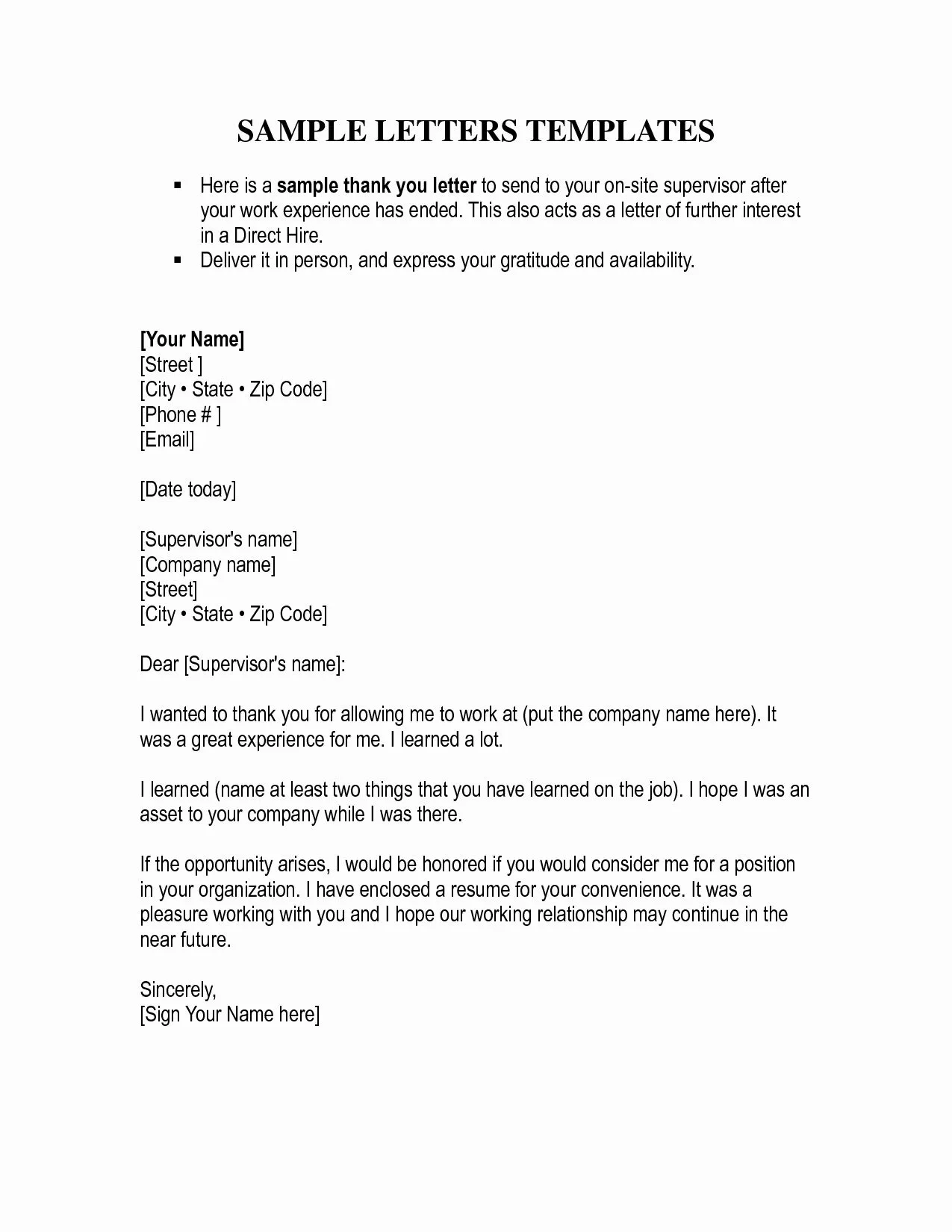
The body of your cover letter email is where you highlight your key qualifications and express your interest in the role. The content should be concise, compelling, and tailored to the specific job description. Focus on showcasing the most relevant skills and experiences that align with the requirements of the position. Use action verbs to describe your accomplishments, and quantify your achievements whenever possible. For instance, instead of saying “Managed social media accounts,” say “Increased social media engagement by 30% in six months by implementing a new content strategy.”
Opening Paragraph: Grabbing Attention
The opening paragraph is your first opportunity to capture the reader’s attention. Start by stating the position you’re applying for and where you found the job posting. Briefly mention something that sparked your interest in the company or the role. If you have a connection within the company, mention it in the first paragraph, as this can increase your chances of being noticed. Clearly stating the position you’re applying for sets the context immediately, while expressing your enthusiasm ensures the reader wants to continue reading. Keep it brief and impactful, setting the stage for the rest of your email.
Middle Paragraphs: Showcasing Skills and Experience
In the middle paragraphs, elaborate on your skills and experiences, focusing on the most relevant aspects of your background. Tailor this section to match the requirements outlined in the job description. Use specific examples to demonstrate how your skills and experiences align with the job’s needs. Quantify your accomplishments whenever possible to provide concrete evidence of your abilities. Briefly mention key projects or achievements that showcase your value to the company. This is where you link your qualifications to the job’s responsibilities, demonstrating that you possess the necessary skills to excel in the role.
Closing Paragraph: Expressing Enthusiasm and Call to Action
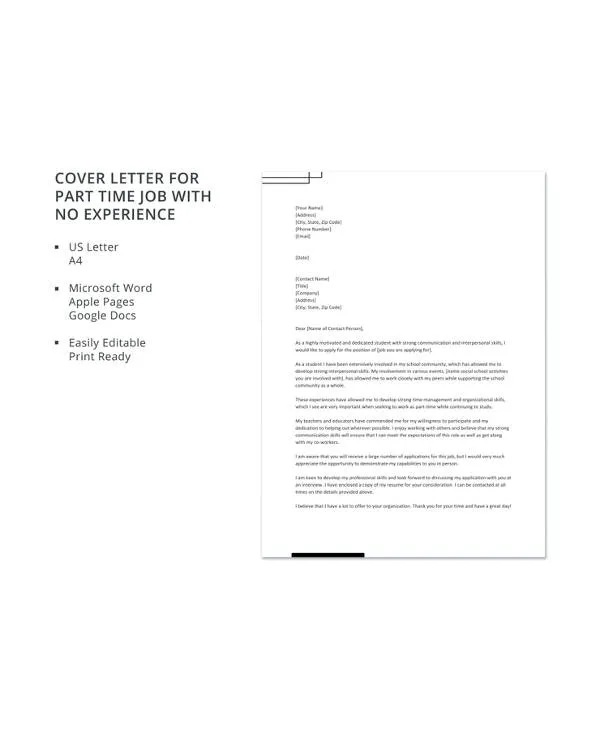
The closing paragraph should reiterate your interest in the position and express enthusiasm about the opportunity. Include a clear call to action, such as “I am eager to discuss my qualifications further” or “I look forward to hearing from you soon.” Thank the hiring manager for their time and consideration. Provide your contact information for easy follow-up. Avoid sounding too eager or pushy, but ensure you end with a positive, proactive tone. This final paragraph should leave a lasting positive impression and encourage the reader to take the next step in the hiring process.
Formatting Your Cover Letter Email
Formatting plays a crucial role in the readability and professionalism of your email. The goal is to make it easy for the hiring manager to quickly grasp the key information. Use a clear and professional font like Arial, Calibri, or Times New Roman, with a font size of 10-12 points. Break up long blocks of text into short paragraphs. Use bullet points or numbered lists to highlight your key skills or achievements. Avoid using excessive formatting, such as bolding entire paragraphs, which can be distracting. Ensure your email is well-spaced with clear lines, and use proper grammar and punctuation.
Choosing the Right Font and Style
The choice of font and style impacts the email’s overall appearance and readability. Stick to professional, easy-to-read fonts such as Arial, Calibri, or Times New Roman. These fonts are widely accessible and render consistently across different devices. Maintain a consistent font size (10-12 points) and avoid overly ornate or casual fonts. Avoid using bolding, italics, or underlining excessively, as this can make the text difficult to read. Use these formatting elements sparingly to emphasize key points or headings. The goal is to create a clean, uncluttered layout that makes your email easy to read.
Keeping it Concise and Easy to Read
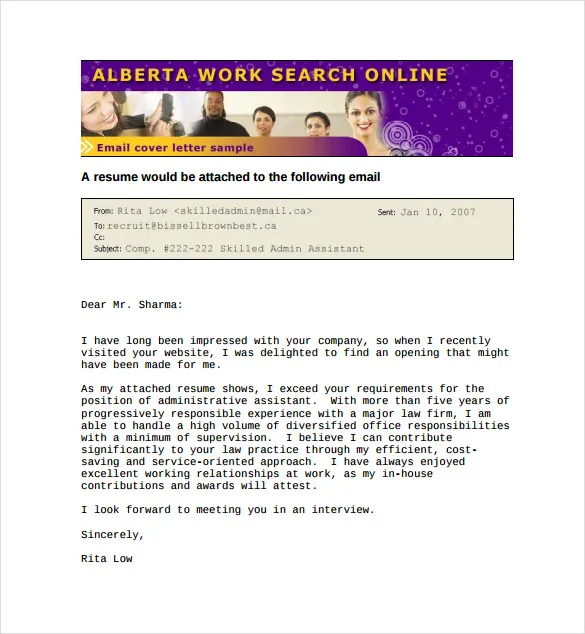
Brevity is crucial in a cover letter email. Hiring managers often scan emails quickly, so make every word count. Aim for a concise email that conveys your key qualifications without overwhelming the reader. Keep your paragraphs short, and use bullet points to highlight key skills and achievements. Avoid lengthy sentences and overly complex language. Get straight to the point. The body of the email should ideally be between 3 to 5 paragraphs. This helps ensure that the hiring manager can quickly grasp the key information without having to spend too much time reading.
Attaching Your Cover Letter and Resume
When attaching your cover letter and resume, ensure they are in the correct format. Typically, a PDF format is preferred, as it preserves the formatting regardless of the recipient’s operating system or software. Always double-check that you have attached both documents before sending the email. If the job posting specifically requests a different format, make sure you adhere to those instructions. The attachments should be clearly labeled, such as “[Your Name] – Cover Letter” and “[Your Name] – Resume.” This makes it easy for the hiring manager to identify each document.
File Format and Naming Conventions
Use a professional file naming convention for your attachments. Include your name and the document type in the file name. For example, “JohnDoe_Resume.pdf” or “JaneSmith_CoverLetter.pdf”. Avoid using generic names or saving the files with the default names generated by your word processing software. Using the correct file format, typically PDF, ensures that the formatting of your documents remains intact and that they can be easily opened by the recipient. These small details contribute to a professional impression.
Proofreading and Editing
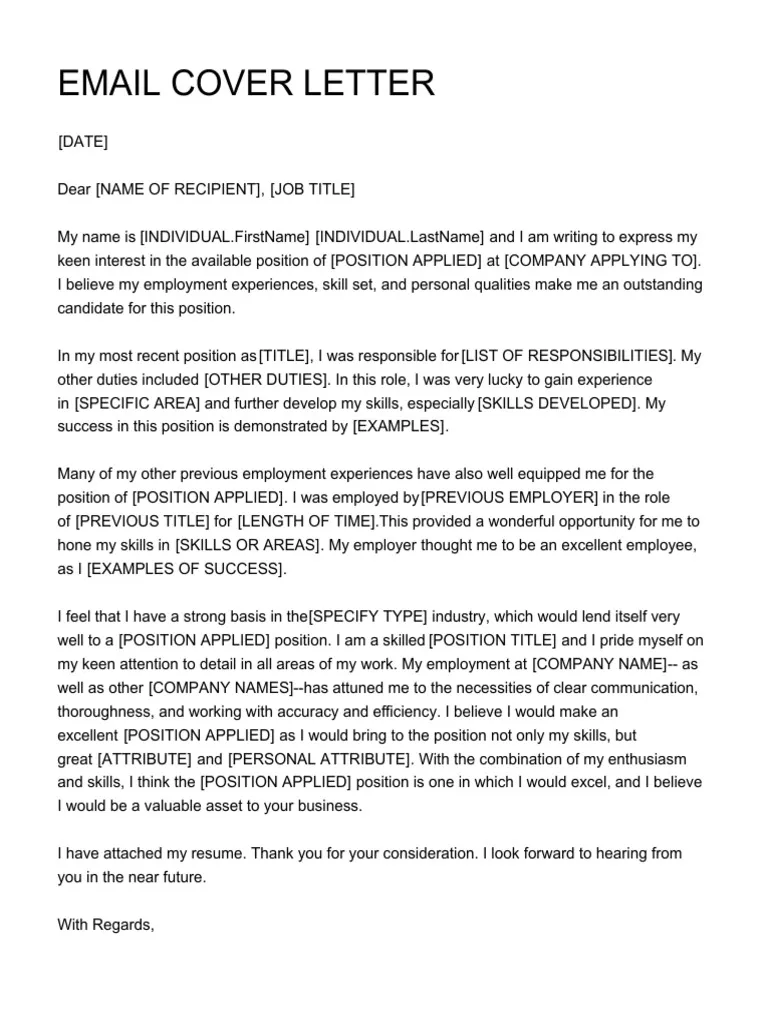
Proofreading and editing are essential steps in ensuring your cover letter email is error-free. Typos, grammatical errors, and formatting inconsistencies can undermine your credibility. Before sending your email, carefully proofread every sentence and paragraph. Use a grammar checker and consider asking a friend or family member to review it for you. Check for spelling mistakes, grammatical errors, and punctuation errors. Ensure that your formatting is consistent and professional. A polished, error-free email demonstrates attention to detail and professionalism, increasing your chances of making a positive impression.
Common Mistakes to Avoid
Avoid common mistakes that can hurt your chances. These include sending generic emails, failing to tailor your email to the specific job description, and including typos or grammatical errors. Avoid using informal language or slang, and always proofread your email before sending it. Ensure your email is easy to read. Don’t send the same email for every job application; customize it to show that you understand the requirements of the specific role. Remember that an effective cover letter email demonstrates that you’ve taken the time to understand the job and are genuinely interested in the opportunity.
Sending Your Email
Before sending your email, double-check the recipient’s email address. Ensure it is spelled correctly to avoid having your email bounce back. Review all attachments to make sure you’ve included the correct versions of your cover letter and resume. Send a test email to yourself to check the formatting and ensure everything appears as expected. Once you are satisfied with the appearance of your email, send it. Remember, the final step is to hit send. Your attention to detail in preparing the email will show through.
Best Time to Send Your Email
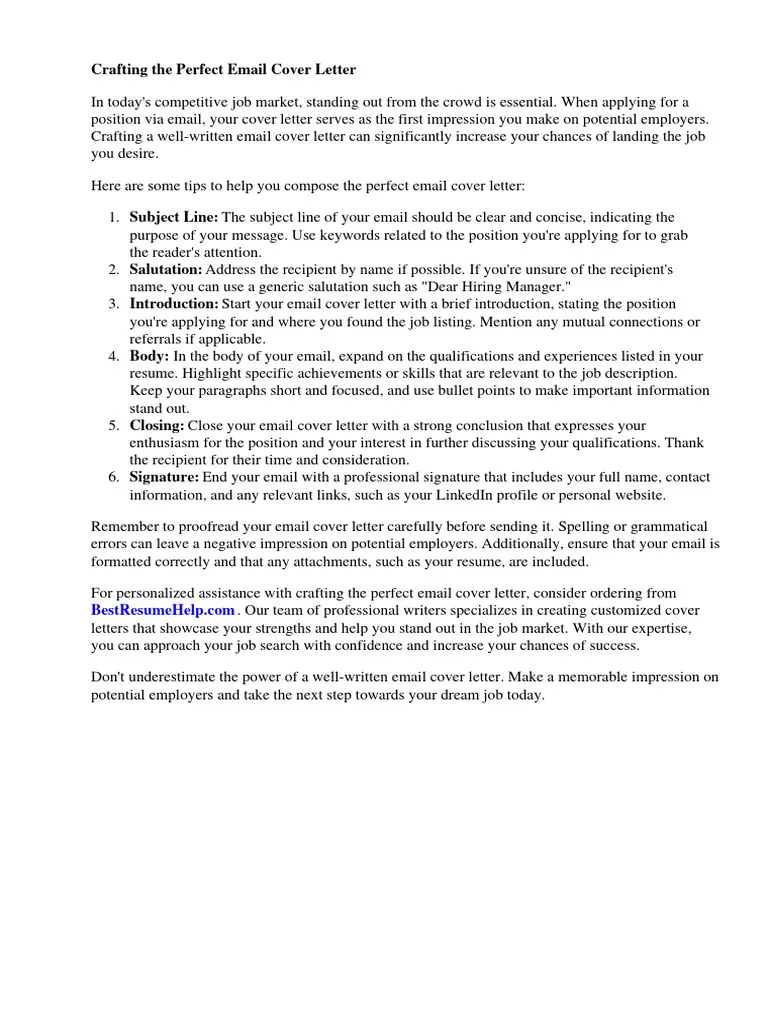
Consider the best time to send your application email. Research suggests that sending your email during the work week, particularly mid-week (Tuesday through Thursday), may increase your chances of it being seen by the hiring manager. Also, sending it during business hours (e.g., between 9 AM and 5 PM) can help ensure it’s reviewed promptly. However, the optimal time can vary depending on the company and the industry. If the job posting specifies a deadline, be sure to submit your application well before it.
Follow-up Strategy
After sending your cover letter email, it’s appropriate to follow up. Generally, wait about a week to ten days before sending a polite follow-up email. This shows you’re interested without being overly persistent. In your follow-up email, briefly reiterate your interest in the position and inquire about the status of your application. If you haven’t heard back, it’s acceptable to follow up one more time, but avoid sending multiple emails. However, if the job posting indicates not to follow up, respect those instructions. A well-executed follow-up can demonstrate your enthusiasm and initiative.
Cover Letter Email Template: Step-by-Step Guide
Here is a step-by-step guide to creating an effective cover letter email: 1. Start with a compelling subject line that includes the job title and your name. 2. Address the hiring manager or hiring team professionally. 3. In your opening paragraph, state the position you’re applying for, where you found the job posting, and express your interest. 4. In the middle paragraphs, highlight your relevant skills and experiences, providing specific examples and quantifying your achievements. 5. In your closing paragraph, reiterate your interest, include a call to action (e.g., request an interview), and thank the reader for their time. 6. Attach your cover letter and resume in PDF format, ensuring they are properly named. 7. Proofread and edit your email carefully, checking for errors in spelling, grammar, and formatting. 8. Send a test email to yourself to verify the appearance. 9. Send your application during the optimal time. 10. If appropriate, follow up after about a week.