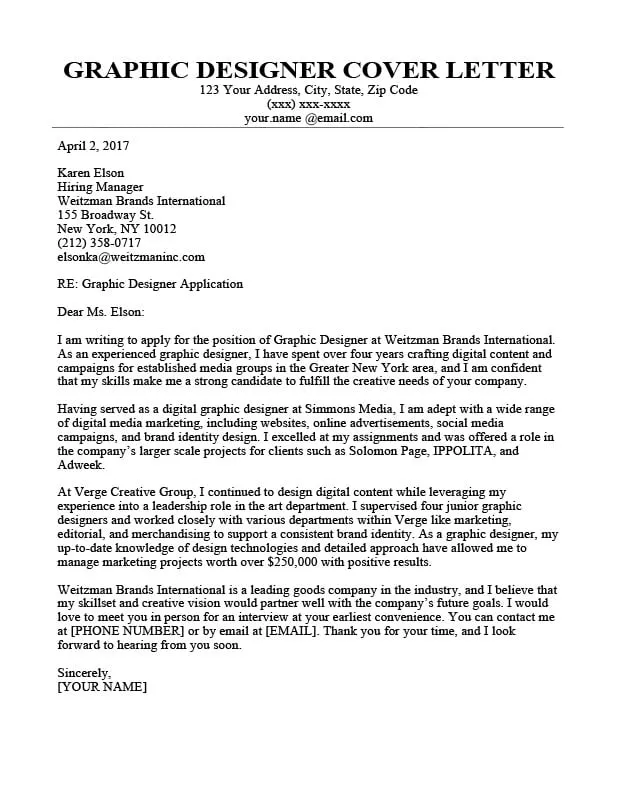Understanding Cover Letter Graphics
In the competitive landscape of job applications, the traditional, text-heavy cover letter is evolving. Modern job seekers are increasingly recognizing the power of visual elements to capture attention and leave a lasting impression. Cover letter graphics, when implemented effectively, can transform a generic document into a compelling showcase of your personality, skills, and professionalism. This guide provides a comprehensive overview of how to design and incorporate graphics into your cover letter, ensuring it stands out from the pile and grabs the recruiter’s attention.
Why Use Graphics
The incorporation of graphics in your cover letter is more than just aesthetics; it’s a strategic move to enhance communication and engagement. Graphics help to break up large blocks of text, making your letter more visually appealing and easier to read. They can also convey information more efficiently than words alone, allowing you to highlight key skills, experiences, and accomplishments in a more impactful way. By using visuals, you demonstrate your creativity, attention to detail, and understanding of modern communication trends.
Benefits of Visuals

Visuals offer several benefits, including improved readability and information retention. A well-designed cover letter with graphics is more likely to hold the reader’s attention, encouraging them to delve deeper into your qualifications. They can also serve as a branding tool, allowing you to showcase your personal style and make your application memorable. Visual elements make your cover letter more shareable and can enhance your overall professional image. Furthermore, they can quickly communicate your personality and approach to potential employers.
Key Elements of Effective Cover Letter Graphics
Designing effective cover letter graphics requires a thoughtful approach. The key is to strike a balance between visual appeal and professionalism. Your choice of design style, the types of graphics you select, and how you arrange them all contribute to the overall impact of your cover letter. The elements must align with your personal brand and the requirements of the job you are applying for. Ensure your graphics complement the text, reinforcing your message rather than distracting from it.
Choosing the Right Design Style
The design style you choose should align with the industry, the company culture, and your personal brand. Consider these options:
Minimalist Approach
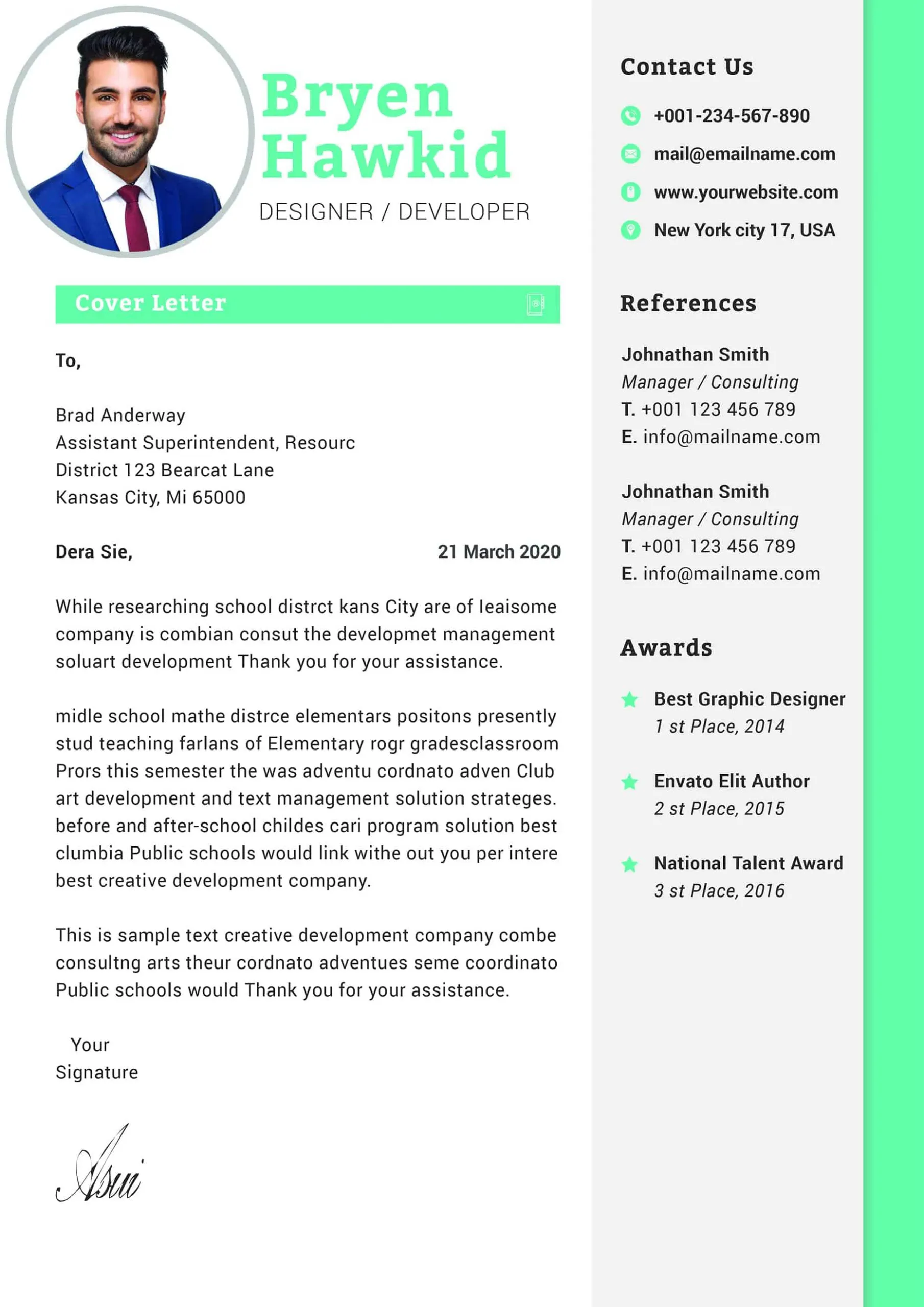
A minimalist design emphasizes simplicity, using clean lines, plenty of white space, and a limited color palette. This approach is ideal for conveying professionalism and clarity, making it suitable for many industries, especially those that value a sleek and modern aesthetic. This approach ensures that the message is clear and focused.
Modern and Clean Design
This style combines modern elements like contemporary fonts, subtle gradients, and geometric shapes to create a polished look. It’s suitable for a variety of roles and companies and conveys a sense of up-to-date expertise. The aim is to appear current and dynamic.
Creative and Bold Style
If you’re applying for a creative role or working in a vibrant industry, a bold design can make a strong statement. Use vibrant colors, unique typography, and unconventional layouts. This style helps you showcase your creativity and personality. Always ensure the layout remains easy to follow.
Selecting Appropriate Graphics
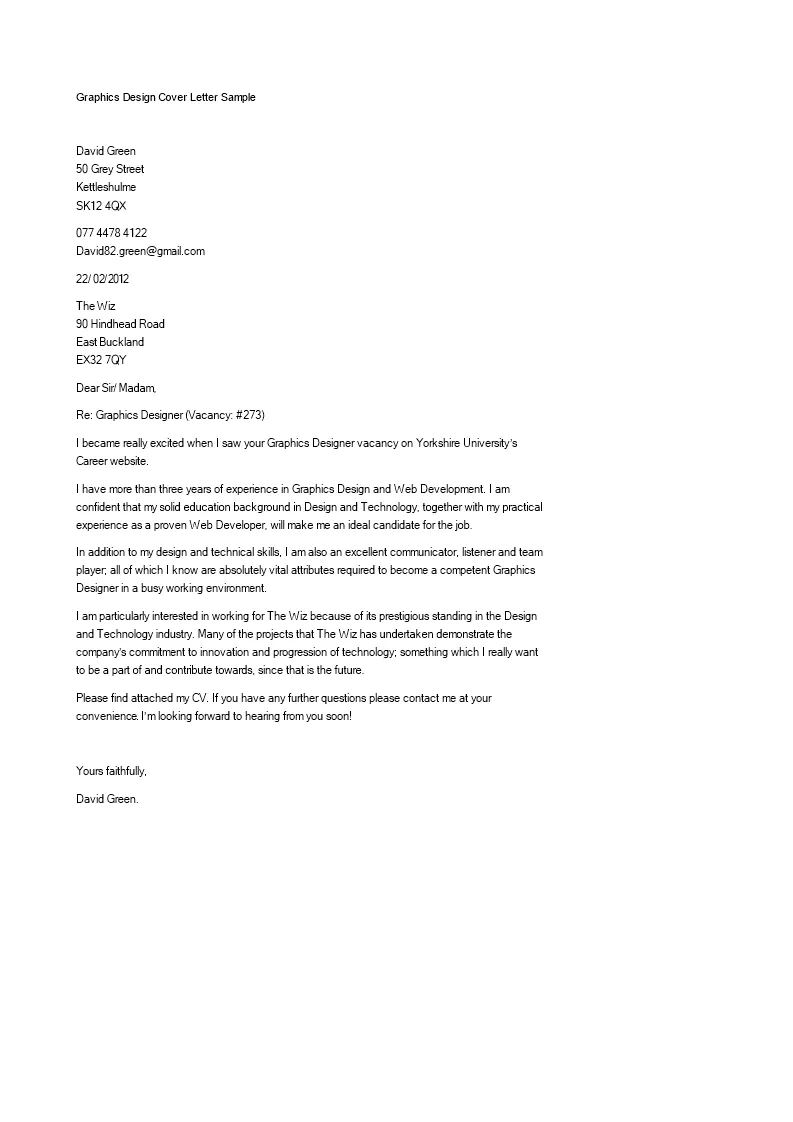
The type of graphics you use should support your message and enhance the overall design. Consider these options:
Images and Illustrations
Use high-quality images and illustrations to visually represent your skills or achievements. For example, a photograph of you at a conference or a custom illustration highlighting your expertise. Make sure the images are professional and relevant to the content.
Icons and Symbols
Icons can represent your skills, interests, or the tools you use. They can add visual interest and make your cover letter more scannable. Use a consistent style for your icons to maintain a cohesive design, ensuring the icons are easily understood.
Charts and Graphs
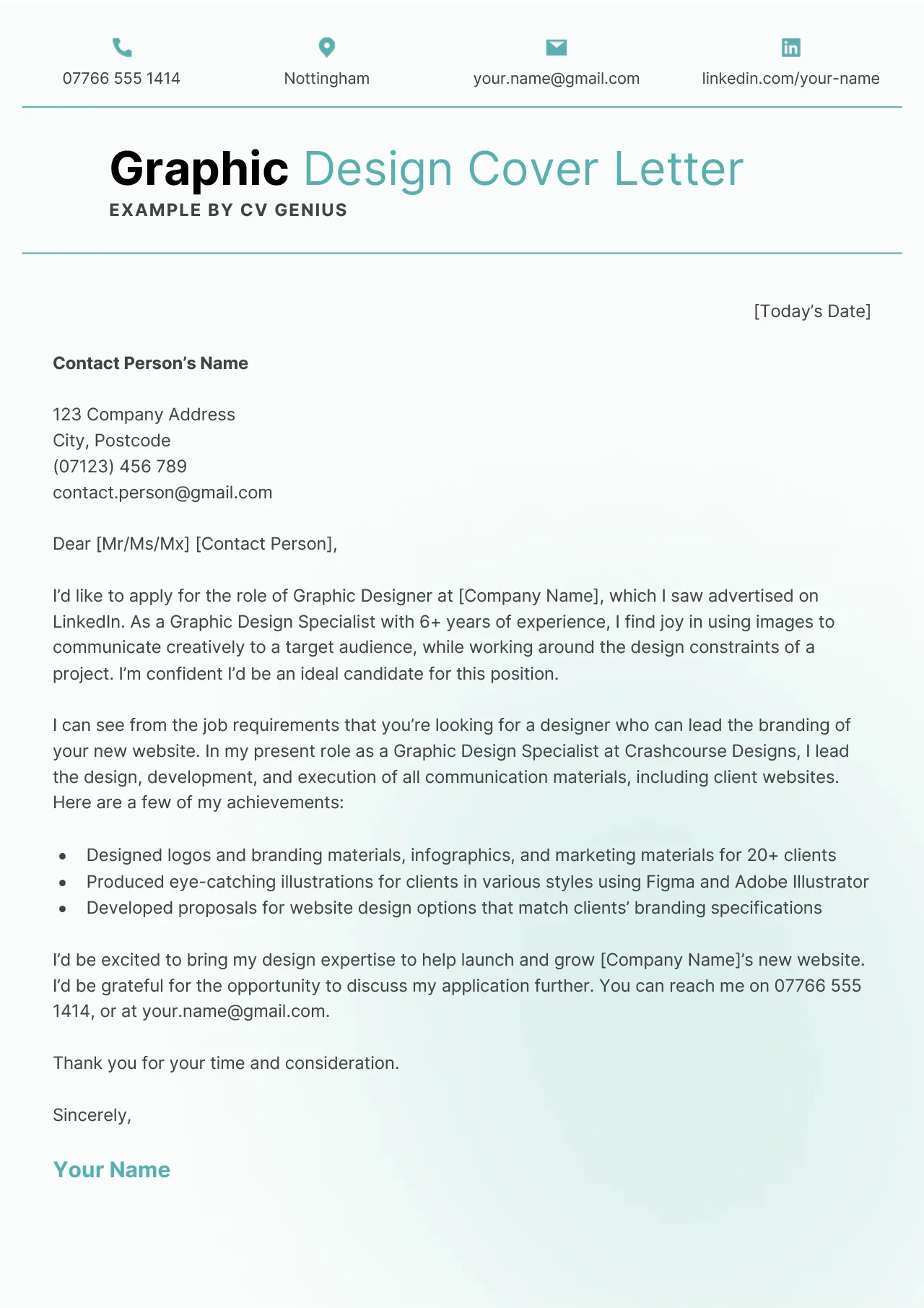
Use charts and graphs to visually represent your accomplishments and skills. Show your proficiency in certain software or demonstrate how you improved a key metric. Be sure the visuals are simple and clear. Make sure all data presented is accurate and easy to understand at a glance.
Designing the Layout and Structure
The layout of your cover letter is crucial for guiding the reader’s eye and ensuring that your message is conveyed effectively. A well-structured layout is easy to navigate, visually appealing, and emphasizes the key information. Prioritize a design that is both creative and professional, while maintaining readability. The goal is to present information in a clear and engaging way, helping you make a strong impression.
Importance of White Space
White space, also known as negative space, is the empty area around text and graphics. Using white space effectively prevents your cover letter from looking cluttered, making it easier for the reader to focus on the content. This creates a sense of balance and gives your design a professional touch. Use white space liberally around headings, paragraphs, and images.
Font Choices and Typography

Your choice of fonts can greatly impact the readability and overall look of your cover letter. Select a font that is easy to read and reflects your brand. Consider using a sans-serif font for body text. Use a different font for headings to create visual hierarchy. Ensure your font choices are consistent throughout the document. Stick to a maximum of two or three fonts to maintain a professional look.
Color Palette Selection
Colors can be used to evoke emotions, highlight important information, and create visual interest. Choose a color palette that aligns with the industry and the company’s brand. If you’re unsure, stick to neutral colors with a pop of color for key elements, such as your name or a call to action. A well-chosen color palette enhances the overall design and ensures your cover letter is visually cohesive. Ensure the colors you select are accessible.
Ensuring Readability and Accessibility
While graphics can enhance your cover letter, it’s important not to sacrifice readability and accessibility. Your primary goal is to convey your message clearly. Ensure that your design choices do not hinder the reader’s ability to comprehend your qualifications.
Optimizing for Different Formats

Consider how your cover letter will look in different formats, such as PDF or DOCX. Ensure that your graphics and layout are preserved when the document is opened on different devices or in different software. Test your cover letter in multiple formats to avoid any compatibility issues, and always use a PDF for the final submission.
File Type Considerations
When saving your cover letter, consider the file type that is most appropriate. Use PDF to ensure your formatting and graphics are preserved across different devices. Avoid using image-heavy file types unless absolutely necessary, as they can increase the file size and potentially affect readability. Always select PDF for professional applications.
Tools and Resources for Cover Letter Graphics
Fortunately, you don’t need to be a professional designer to create stunning cover letter graphics. Several tools are available that make the process accessible and user-friendly.
Design Software Options
If you have experience with design software, consider using Adobe Photoshop or Illustrator for more complex designs. These tools offer advanced features and customization options. While they have a steeper learning curve, they provide the highest level of control over your design. For more advanced uses these tools give flexibility.
Online Design Tools
Online design tools such as Canva are excellent for creating cover letter graphics, even without prior design experience. They provide pre-designed templates, customizable elements, and a user-friendly interface. These platforms make it easy to create professional-looking designs quickly. Many also offer free and paid options with extensive features, making the design process efficient and accessible.
Tips for Implementation and Best Practices
Successfully integrating graphics into your cover letter requires attention to detail and adherence to best practices. These tips will help you create a cover letter that is both visually appealing and effective in communicating your qualifications.
Integrating Graphics Seamlessly
Integrate graphics in a way that complements the text and enhances the overall message. Ensure that your graphics are relevant to the content and are positioned strategically to support your key points. Use graphics to break up large blocks of text, highlight key information, and guide the reader’s eye.
Avoiding Common Mistakes
Avoid common mistakes that can undermine the effectiveness of your cover letter graphics. Don’t overcrowd your design, and ensure that all graphics are high-quality and relevant. Do not use excessive colors or fonts. Maintain a professional tone and ensure your design reflects your brand. Proofread your cover letter carefully to avoid any typos or grammatical errors. Avoid using generic or unprofessional images or graphics.
Examples of Successful Cover Letter Graphics
Consider examples of successful cover letter graphics to inspire your own designs. Study cover letters that incorporate visuals, such as infographics, skill bars, and personalized icons. Pay attention to how these graphics are used to highlight key skills and accomplishments. Use these examples as a starting point for creating your own unique cover letter.
Incorporating cover letter graphics can significantly enhance your job application, helping you to stand out from the crowd and make a lasting impression. By understanding the principles of design, selecting appropriate graphics, and following best practices, you can create a cover letter that effectively communicates your skills, experience, and personal brand. Use the tools and tips in this guide to design a cover letter that gets noticed and secures you the job.