Understanding Cover Letters
A cover letter is a crucial document that accompanies your resume when you apply for a job. It serves as your introduction to the hiring manager, providing context to your qualifications and expressing your interest in the specific position. A well-crafted cover letter can significantly increase your chances of getting an interview, while a poorly written one can lead to your application being overlooked. It’s your chance to showcase your personality, demonstrate your understanding of the company, and highlight why you’re the perfect fit for the role. Remember, your cover letter isn’t just a summary of your resume; it’s an opportunity to tell your story.
The Purpose of a Cover Letter
The primary purpose of a cover letter is to grab the hiring manager’s attention and convince them to read your resume. It allows you to elaborate on your skills, experience, and achievements in a way that a resume alone cannot. Furthermore, a cover letter allows you to demonstrate your interest in the specific company and the role. It also provides an opportunity to explain any gaps in your employment history or career changes. Ultimately, the goal is to persuade the employer that you are a strong candidate and deserve an interview. Showing genuine enthusiasm and aligning your skills with the job description is crucial.
Key Components of a Cover Letter
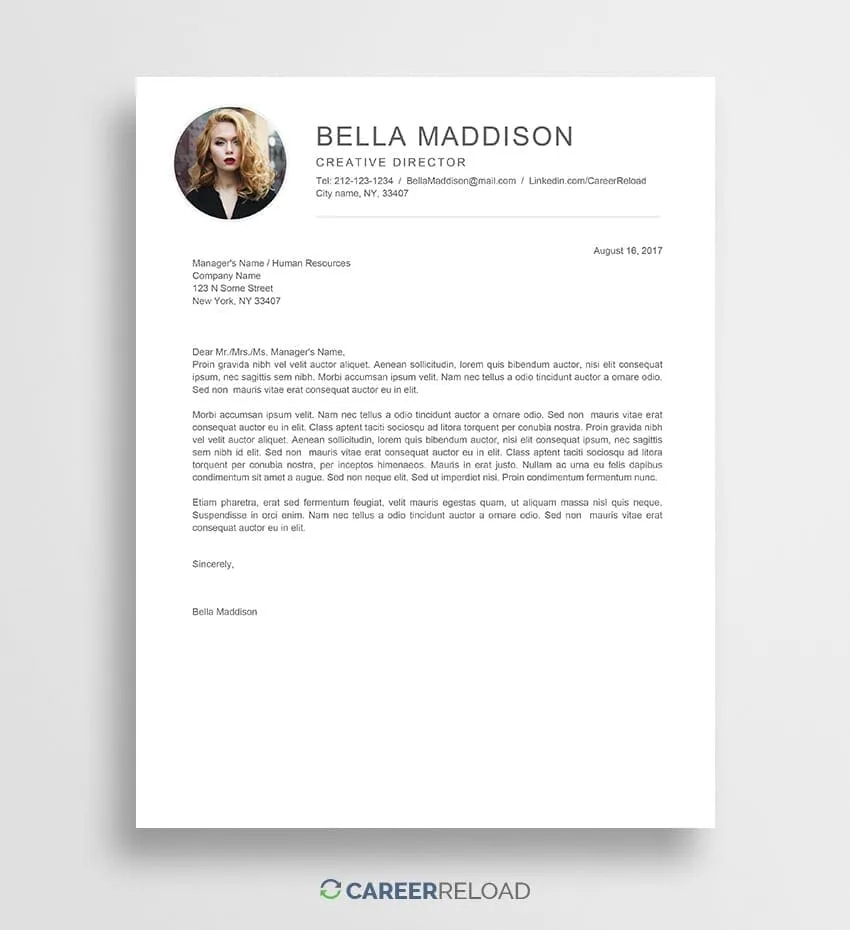
A well-structured cover letter typically includes several key components. Begin with your contact information and the date, followed by the hiring manager’s contact information. Next, write a compelling opening paragraph that grabs the reader’s attention and states the position you’re applying for. The body of your letter should highlight your relevant skills and experience, providing specific examples of your accomplishments. The letter should conclude with a call to action, expressing your enthusiasm and willingness to interview. Finally, close with a professional salutation and your signature.
Creating a Cover Letter in Microsoft Word
Microsoft Word is a widely used and user-friendly tool for creating cover letters. Its features and templates make the process straightforward, even for those unfamiliar with professional writing. This section will guide you through the step-by-step process of creating a compelling cover letter using Microsoft Word, ensuring you present yourself effectively to potential employers. From selecting the right template to formatting and content creation, we’ll cover everything you need to know to make your cover letter stand out.
Choosing the Right Template
Selecting an appropriate template is the first step in creating a cover letter in Word. A template provides a pre-designed layout, saving you time and ensuring a professional appearance. Microsoft Word offers various templates, allowing you to choose one that aligns with your style and the industry you’re applying to. Consider factors such as the template’s design, font, and overall structure to find one that complements your resume and personal brand. Using a template ensures consistency and a polished look.
Accessing Cover Letter Templates in Word
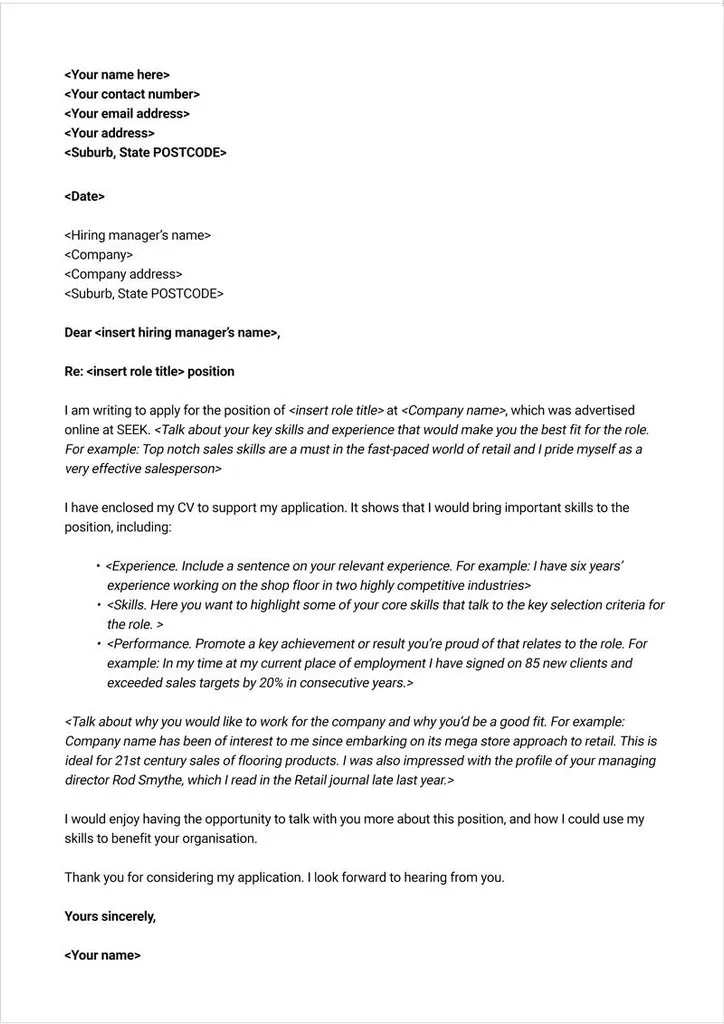
Accessing cover letter templates in Microsoft Word is easy. Open Word and go to the ‘File’ tab, then select ‘New.’ In the search bar, type ‘cover letter’ and press Enter. Word will display a range of pre-designed templates. You can browse through the options and preview each one to see which best suits your needs. Some templates are basic and straightforward, while others are more elaborate and include design elements. Once you find a template you like, click on it to open and begin customizing it with your information.
Selecting a Suitable Template
When selecting a cover letter template, consider the industry and the company you’re applying to. A minimalist template might be suitable for a corporate role, while a more creative design could be appropriate for a marketing or design position. Choose a template that reflects your personality and professionalism. Ensure the template allows you to easily insert your contact information, personalize the content, and highlight your relevant skills and experiences. Ensure the template is clean, easy to read, and doesn’t distract from your message. It should be visually appealing without being overly flashy.
Formatting Your Cover Letter
Formatting your cover letter correctly is essential for readability and professionalism. Proper formatting ensures your letter is easy to scan and that your key information stands out. Consistent formatting creates a polished and organized appearance. From setting margins and choosing fonts to using headings and paragraphs, proper formatting makes your cover letter more inviting to read. Good formatting also helps the hiring manager quickly grasp your key qualifications and understand your message. Take care and ensure it is consistent with the resume.
Setting Margins and Font
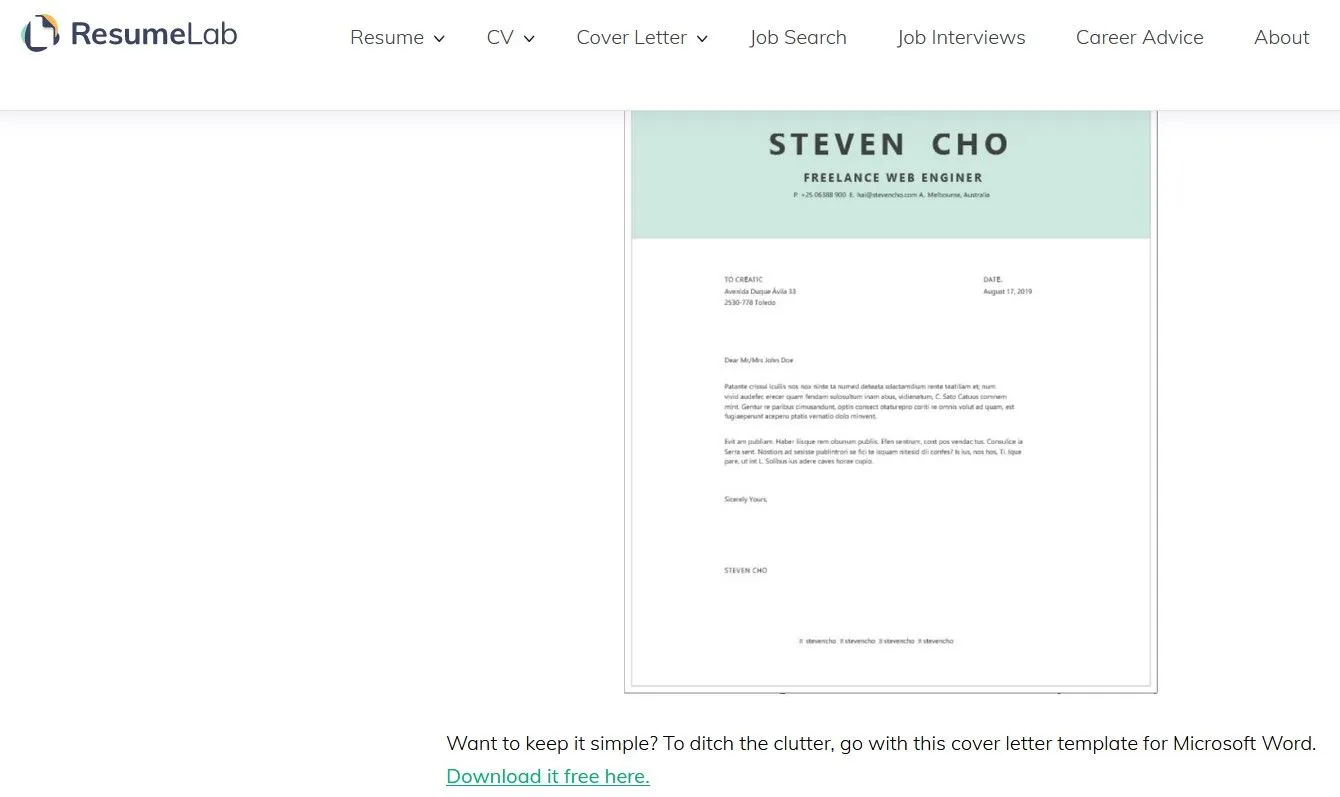
To set the margins, go to the ‘Layout’ tab in Word and click on ‘Margins’. Select ‘Normal’ margins (1 inch on all sides) or customize them as needed. For the font, use a professional and readable font such as Times New Roman, Arial, or Calibri. The font size should be between 10 and 12 points. Ensure consistency throughout the document. Proper margins and font choice contribute to a clean and easy-to-read cover letter, making a positive impression on the hiring manager. Always consider readability.
Using Headings and Paragraphs
Use headings to break up your cover letter into logical sections, making it easier to scan and digest. This includes headings for your contact information, salutation, body paragraphs, and closing. Use clear and concise language for your headings. Keep paragraphs relatively short and focused, typically between three to five sentences. This helps the reader stay engaged and quickly understand your main points. Use bullet points for lists of skills or accomplishments to improve readability. This is also applicable for your resume. This format can significantly improve readability.
Writing the Content
The content of your cover letter is the most critical part, allowing you to showcase your qualifications and express your interest in the job. Use compelling language and provide specific examples to demonstrate your skills and achievements. The goal is to convince the hiring manager that you are the right fit for the role. Personalizing your letter, addressing the hiring manager directly, and highlighting relevant skills are essential steps in crafting a compelling cover letter. Tailor the content to the job description to show that you understand the requirements and can deliver results. Be confident and showcase your value.
Personalizing Your Letter
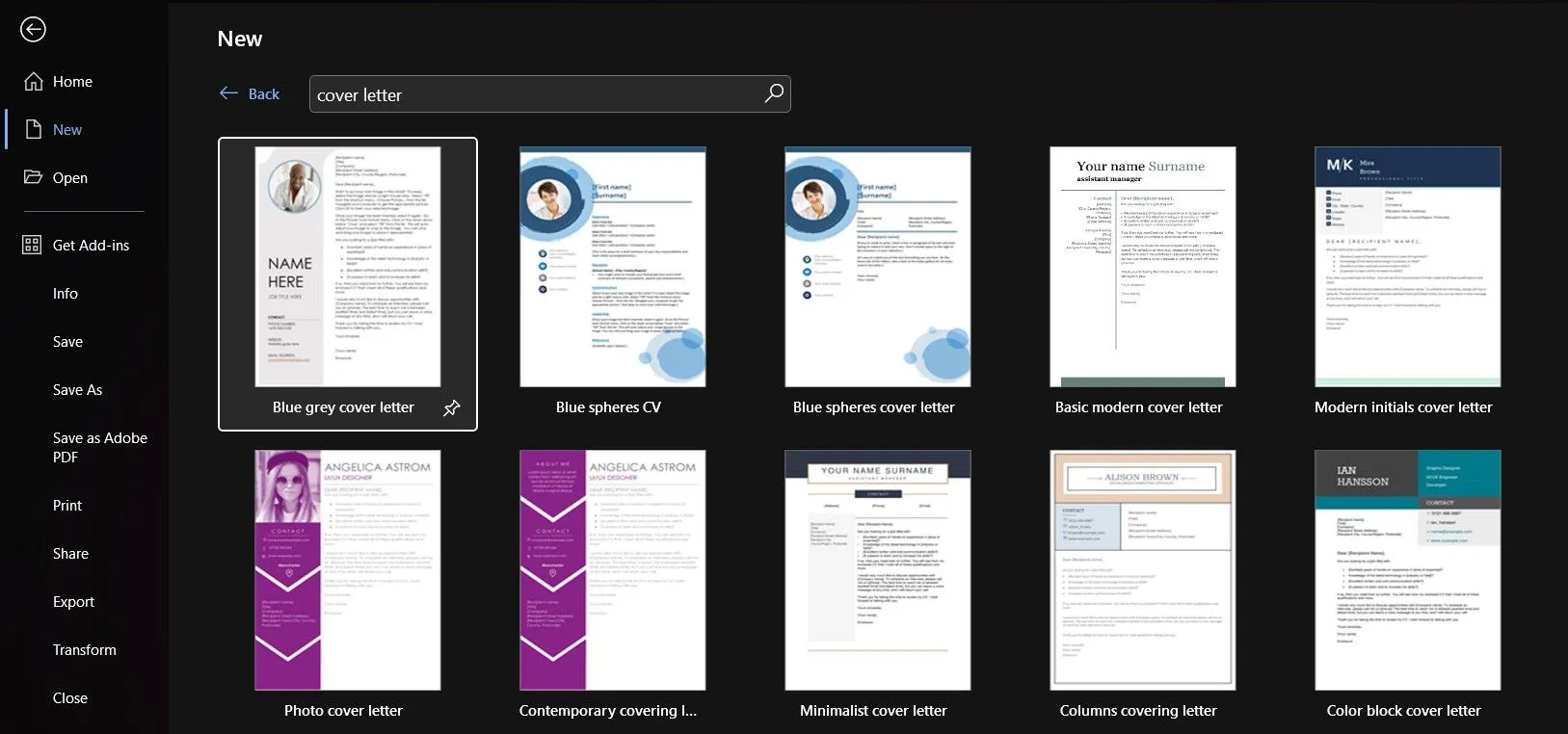
Personalizing your cover letter shows that you’ve taken the time to research the company and the specific role. Avoid using generic phrases and tailor your letter to the specific job requirements and the company’s values. Mention specific projects or initiatives that resonate with the company’s goals. Demonstrate that you understand the company’s mission and how your skills and experience can contribute to its success. This demonstrates genuine interest and a proactive approach, which can significantly increase your chances of getting noticed.
Addressing the Hiring Manager
Whenever possible, address your cover letter to the hiring manager by name. Research the company’s website or LinkedIn to find the name of the person responsible for hiring. If you can’t find a specific name, use a professional salutation such as ‘Dear Hiring Manager’ or ‘Dear [Department] Team’. Addressing the letter to a specific person adds a personal touch and shows that you’re attentive to detail. Ensure the name is spelled correctly. If you cannot find a name, avoid generic salutations like “To Whom It May Concern.”
Highlighting Your Skills and Experience
In the body of your cover letter, highlight the skills and experiences most relevant to the job description. Provide specific examples of your accomplishments and how they align with the job requirements. Use action verbs to describe your achievements and quantify your results whenever possible. For example, instead of saying ‘Managed projects,’ say ‘Managed five projects, delivering them on time and within budget.’ Demonstrate how your skills have contributed to previous successes and how they can benefit the prospective employer. Mention any relevant certifications or training.
Tailoring to the Job Description
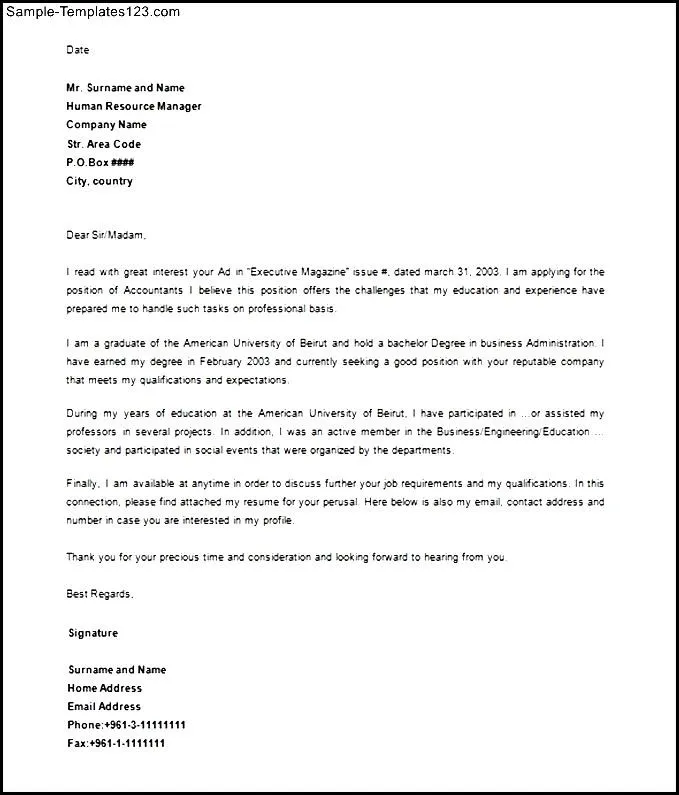
Carefully review the job description and tailor your cover letter to match its requirements. Identify the key skills and qualifications the employer is seeking and highlight your experience in those areas. Use the same keywords and phrases from the job description to demonstrate that you understand the role and its expectations. Explain how your previous experiences have prepared you for the specific responsibilities outlined in the job description. This targeted approach makes your cover letter more relevant and increases your chances of making a strong impression.
Proofreading and Editing
Proofreading and editing are crucial steps in ensuring your cover letter is polished and professional. Errors in grammar, spelling, and formatting can undermine your credibility and make a negative impression on the hiring manager. Take the time to carefully review your cover letter for any mistakes, and consider getting a second pair of eyes to provide feedback. This will help you catch errors you might have missed and ensure your message is clear and effective.
Checking for Grammar and Spelling
Use the spell check and grammar check tools in Microsoft Word to identify and correct any errors. However, don’t rely solely on these tools, as they may not catch all errors. Carefully read through your cover letter, paying attention to sentence structure, punctuation, and word choice. Ensure that your sentences are clear, concise, and grammatically correct. Check for common mistakes, such as subject-verb agreement and incorrect word usage. Having perfect grammar and spelling demonstrates attention to detail and professionalism.
Ensuring Proper Formatting

Review the formatting of your cover letter to ensure consistency and professionalism. Check the margins, font, and spacing to ensure they meet professional standards. Make sure your headings are clear and consistent, and the paragraphs are well-organized. Check for any inconsistencies in formatting, such as different font sizes or styles. A well-formatted cover letter is easy to read and makes a positive impression on the hiring manager. A clean and organized layout can make your letter stand out.
Saving and Submitting Your Cover Letter
Once you’ve finalized your cover letter, it’s time to save and submit it. Choose the appropriate file format and follow the instructions provided by the employer. Properly saving and submitting your cover letter ensures that your application is received and viewed correctly, increasing your chances of being considered for the job. This final step is crucial to ensure that all your hard work pays off.
Saving as a PDF
Saving your cover letter as a PDF (Portable Document Format) is highly recommended. A PDF preserves the formatting of your document, ensuring that it appears the same on any computer or device. This is especially important if you’ve used a specific font or layout. To save your cover letter as a PDF in Word, go to ‘File’ -> ‘Save As’ and select ‘PDF’ as the file type. Name the file professionally, such as ‘YourName_CoverLetter.pdf’. Double-check the PDF to ensure it looks as expected before submitting it.
Uploading Your Letter
Follow the instructions provided by the employer when submitting your cover letter. Often, you will be asked to upload your cover letter along with your resume through an online application system. Ensure the file name is professional and easy to identify. Always double-check that you’ve uploaded the correct file and that it has been successfully submitted. Once submitted, follow up if appropriate. This is important, but don’t be overly persistent.
In conclusion, creating a compelling cover letter in Microsoft Word involves understanding its purpose, choosing the right template, formatting it correctly, writing compelling content, and proofreading carefully. By following these steps, you can craft a cover letter that effectively highlights your qualifications and increases your chances of landing an interview. Remember to tailor your letter to each job application and always present your best self to potential employers. A well-written cover letter can significantly improve your job search success.
