What is a Cover Letter and Why Is It Important?
A cover letter is a crucial document that accompanies your resume when applying for a job. It serves as your first introduction to a potential employer, providing an opportunity to showcase your personality, highlight your relevant skills and experiences, and express your enthusiasm for the position. Unlike a resume, which primarily lists facts, a cover letter allows you to elaborate on your qualifications and explain why you’re a perfect fit for the role and the company. It’s your chance to make a strong first impression and persuade the hiring manager to read your resume carefully. A well-crafted cover letter can significantly increase your chances of getting an interview, while a poorly written one can lead to your application being overlooked. Taking the time to create a compelling cover letter is, therefore, a worthwhile investment in your job search.
How to Sign Cover Letter Digital or Physical?
The method of signing your cover letter often depends on the application process and the employer’s preferences. With the rise of digital communication, both digital and physical signatures are acceptable, and each has its own set of best practices. Understanding the differences between these two options and knowing when to use each can help you present your application in the most professional manner. Some companies may explicitly request a digital signature, while others might expect a physical one if you’re submitting a hard copy. In some cases, the application system may dictate which format to use. Therefore, always review the job posting carefully for any specific instructions regarding cover letter formatting and signing.
Digital Cover Letter Signatures

Digital signatures are increasingly common and acceptable in today’s job market. They offer a convenient way to sign your cover letter, particularly when applying for remote positions or when submitting documents electronically. A digital signature verifies the authenticity and integrity of your document, ensuring that it hasn’t been altered after you signed it. This can be especially important for legal or official documents, but it’s also a professional touch for any cover letter submitted digitally. Using a digital signature can also speed up the application process since you don’t have to print, sign, scan, and resubmit your cover letter. This method also helps you create and maintain a polished, professional presentation, allowing you to make a great impression on potential employers.
Choosing the Right Digital Signature Format
There are a few formats for digital signatures to consider. The most common is an image of your signature, which you can insert into your cover letter. You can create this image by scanning your handwritten signature or by taking a photo of it. Ensure the image has a transparent background for a clean look. Another option is a digital certificate, which provides a higher level of security and authentication. Digital certificates verify your identity using cryptographic keys. The format you choose will depend on the level of security required and the expectations of the hiring company. Consider the file format for your cover letter; PDF is often the most compatible and preserves the formatting, making it an excellent choice for documents with digital signatures.
Creating a Digital Signature
To create a digital signature, start by signing a blank piece of white paper with a dark pen. Make sure your signature is legible and clear. Then, scan the signed paper at a high resolution to create a digital image of your signature. You can also take a clear photograph of your signature. Once you have the image, you can crop it to remove any excess background and ensure the signature itself is the focus. Some applications allow you to create a digital signature directly, by using a stylus or your mouse to draw your signature. Alternatively, you can use free online tools that convert your signature image into a transparent PNG file, which integrates seamlessly with your cover letter. The goal is to obtain a clean, professional-looking signature image that you can easily insert into your document.
Inserting Your Digital Signature

Inserting your digital signature into your cover letter is usually straightforward. Open your cover letter in a word processing program, such as Microsoft Word or Google Docs. In the appropriate location, typically below your closing and above your typed name, click on the ‘Insert’ menu. Select ‘Picture’ or ‘Image’ and choose the digital signature image file from your computer. Resize the signature if needed to fit the document properly. Consider using the ‘Wrap Text’ feature to position your signature exactly where you want it. For PDF documents, you can use Adobe Acrobat or other PDF editing tools to insert your signature. Make sure the signature appears professional and doesn’t overlap with any other text. The correct placement and formatting of your digital signature will give your cover letter a clean and professional finish.
Digital Signature Best Practices
When using digital signatures, always ensure your signature image looks clear and professional. Avoid low-resolution images, which can appear blurry or pixelated. Also, use a signature that matches your full legal name as it appears on your resume. Ensure your digital signature is placed in the correct position, usually below the closing phrase, like ‘Sincerely’ or ‘Best regards,’ and above your typed name. Regularly check that the formatting remains consistent across different devices and platforms. Back up your signature image to prevent loss and have it readily available for future use. Lastly, use a secure platform to store your signature image to protect against unauthorized access. Following these best practices will help you create a professional and easily-recognizable digital signature for your cover letters.
Physical Cover Letter Signatures
Physical signatures are the traditional way to sign a cover letter, and they remain relevant, especially for certain industries or specific company cultures. While digital applications have become prevalent, a physical signature adds a personal touch and demonstrates attention to detail. If you’re submitting a hard copy of your cover letter, a handwritten signature is expected. Always ensure that you use a high-quality paper and a pen that won’t bleed through the page. This approach underscores your professionalism and respect for the application process. Moreover, if you’re attending an in-person interview, having a physically signed cover letter on hand can leave a positive impression.
Formatting Your Physical Signature

For a physical signature, use a pen with dark, non-smudging ink, preferably black or blue. Avoid using light colors, as they may appear faded or unprofessional. The signature should be legible and match the name on your resume. Sign directly above your typed name to ensure clarity and consistency. Ensure your cover letter is free from wrinkles or smudges. If you are printing a physical copy, use high-quality paper to make your cover letter look more professional. These details, though seemingly small, demonstrate your attention to detail and your commitment to presenting yourself in the best possible light. Furthermore, if you’re sending your cover letter as a scanned document, make sure the signature is clear and easy to read.
Best Practices for Physical Signatures
When signing your cover letter, ensure you have a clean and tidy workspace to prevent smudges. Practice your signature beforehand if necessary, to ensure it’s legible and consistent. Consider adding a handwritten note, which can further personalize your application. Always double-check that your cover letter has no errors before signing it. Carefully review the job application instructions to confirm whether a physical signature is required. In any case, a well-executed physical signature conveys respect for the application process and makes a strong impression on the hiring manager. Also, make sure to sign your cover letter with the same name you’re using on your resume and application.
Signature Placement on Your Cover Letter
The standard placement for your signature is below your closing, such as ‘Sincerely’ or ‘Best regards’, and above your typed name. Leave a few lines between your closing and your typed name for your signature. Your handwritten signature should be above your typed name, allowing the reader to easily see the connection between the two. The signature’s placement should be centered or slightly to the right, depending on your preference and the overall layout of the cover letter. Avoid placing your signature in an awkward position that could distract from the content of the letter. When using a digital signature, position the image where you would normally hand-sign the document, which maintains a professional and polished look. A well-placed signature demonstrates attention to detail and respect for conventional business communication etiquette.
Cover Letter Closing Examples for Inspiration
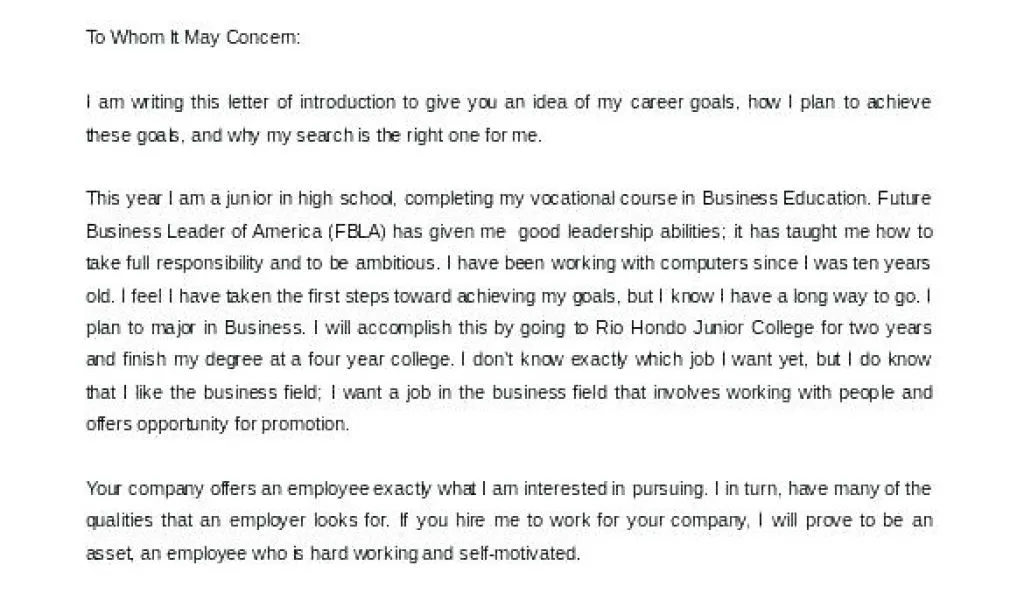
The closing of your cover letter sets the tone for your final impression. Here are some examples of closings you can use:
- Formal: Sincerely,
- Professional: Best regards,
- Enthusiastic: Thank you for your consideration,
- Classic: Yours truly,
- Simple: Regards,
When selecting a closing, choose a phrase that aligns with your tone and the company culture. Always leave a few lines between the closing and your signature (or your typed name). Consider adding a brief statement expressing your excitement for the opportunity, such as ‘I am eager to learn more about this exciting opportunity.’ Proper closing and signature placement are crucial for a professional cover letter.
Cover Letter Closing Phrase to Use
Choosing the right closing phrase can have a significant impact on how your cover letter is perceived. For most professional contexts, ‘Sincerely’ or ‘Best regards’ are safe and effective options. ‘Yours truly’ and ‘Respectfully’ are also appropriate, particularly in more formal settings. If the job posting or the company culture seems less formal, you could use a phrase like ‘Thank you for your time and consideration.’ The most important thing is to choose a phrase that reflects your overall tone. The closing should be consistent with the rest of your letter. Avoid overly casual phrases like ‘See you later’ or anything that may appear unprofessional. The closing phrase should complement your personality and provide a smooth transition to your signature.
Cover Letter Closing Paragraph Do’s and Don’ts
The closing paragraph should summarize your interest in the role and encourage the employer to take the next step. Do state your enthusiasm for the position and reiterate your key qualifications. Do express your gratitude for their time and consideration. Do include a call to action, such as encouraging them to review your resume or schedule an interview. Don’t introduce new information or repeat yourself excessively. Avoid being overly enthusiastic or demanding. Do not include clichés or generic phrases. The closing should be concise and leave a positive impression. The overall goal is to express your confidence in your ability to excel in the role and to move the hiring process forward.
Common Mistakes to Avoid When Signing a Cover Letter
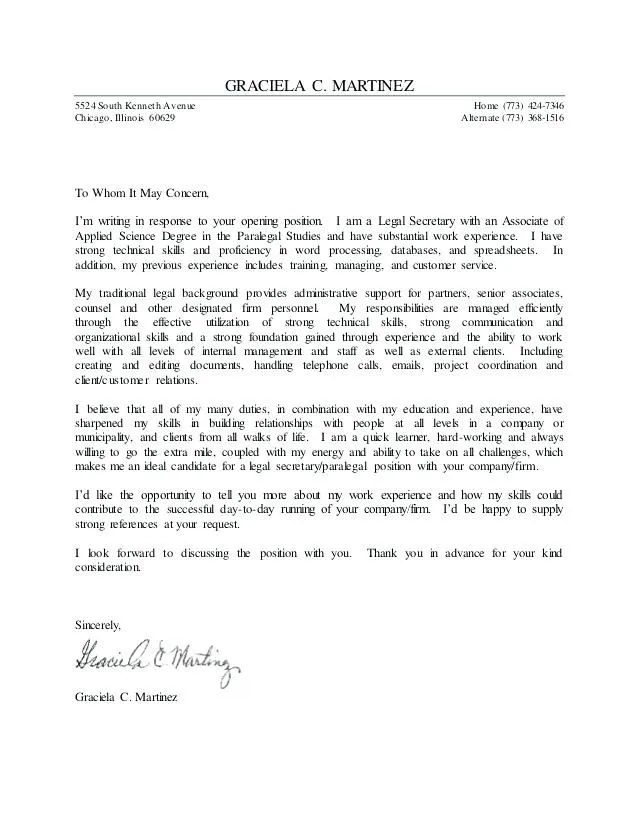
Avoid common errors that can undermine your application. Proofread your cover letter carefully before signing it. Errors can create a negative impression and lead to your application being rejected. Pay attention to the details regarding the format. Check and double-check for any spelling and grammar mistakes. Make sure you have used the correct salutation and closing. Ensure your signature is legible and matches your name on your resume. In addition, you should follow all instructions provided in the job description. Making these mistakes can easily be prevented by careful review before you submit your cover letter.
Incorrect Salutations or Lack of a Salutation
Using the wrong salutation or omitting it entirely is a common mistake. Always address the hiring manager or recruiter by name if you can find it. If you can’t find a name, use a professional salutation like ‘Dear Hiring Manager.’ Avoid overly casual or generic greetings. Ensure you are matching the formality of the organization. Make sure you haven’t missed a salutation. A missing salutation is often a sign of a mistake. Not using a proper salutation can make your application seem impersonal and less professional. Always proofread the salutation for accuracy.
Typos and Grammatical Errors
Typos and grammatical errors are the quickest way to ruin a cover letter. These errors suggest a lack of attention to detail and a lack of professionalism. Proofread your cover letter multiple times. Use a grammar checker to catch mistakes you might miss. Even one small error can damage your chances of getting an interview. Consider having someone else read your cover letter. Fresh eyes can often spot errors that you might miss. Proofreading will help you to ensure that your cover letter looks polished and professional.
Ignoring the Employer’s Instructions

Always carefully review the job posting for any specific instructions regarding cover letter formatting and signing. Pay close attention to whether the employer requests a digital or physical signature. Failing to follow their instructions demonstrates a lack of attention to detail and can lead to your application being rejected. If the job posting mentions a specific way to submit your application, follow it exactly. Always tailor your cover letter to the specific job requirements. Adhering to the employer’s instructions is essential for demonstrating your ability to follow directions and your interest in the role.
Adding Unnecessary Information
A cover letter should be concise and focused on what makes you a good fit for the job. Avoid including irrelevant details or information that doesn’t support your qualifications. Keep your cover letter to one page. Remove any information that is not directly related to the role or your experience. Only highlight skills and experiences that are relevant to the job description. A well-written cover letter highlights your most significant strengths and demonstrates that you understand the role and the company. A focused and concise cover letter demonstrates your respect for the reader’s time.
Frequently Asked Questions About Signing Cover Letters
Many job seekers have questions about how to properly sign a cover letter. Here are some answers to common questions:
- What if the job application doesn’t specify? Generally, if the application doesn’t specify, a digital signature is acceptable. However, always use good judgment and choose the option that looks best for the situation.
- Can I use an electronic signature? Yes, but make sure it’s a professional and legible signature.
- Should I include my signature if I’m emailing my cover letter? Yes, you can use a digital signature image in your email.
- Is it okay to use a generic closing? While it’s better to use a personalized closing, generic closings like ‘Sincerely’ are also acceptable.
By following these guidelines, you can ensure your cover letter is professional, polished, and ready to make a positive impression on potential employers. Mastering the art of signing a cover letter will help you stand out in the application process and boost your chances of landing your dream job. Good luck!
