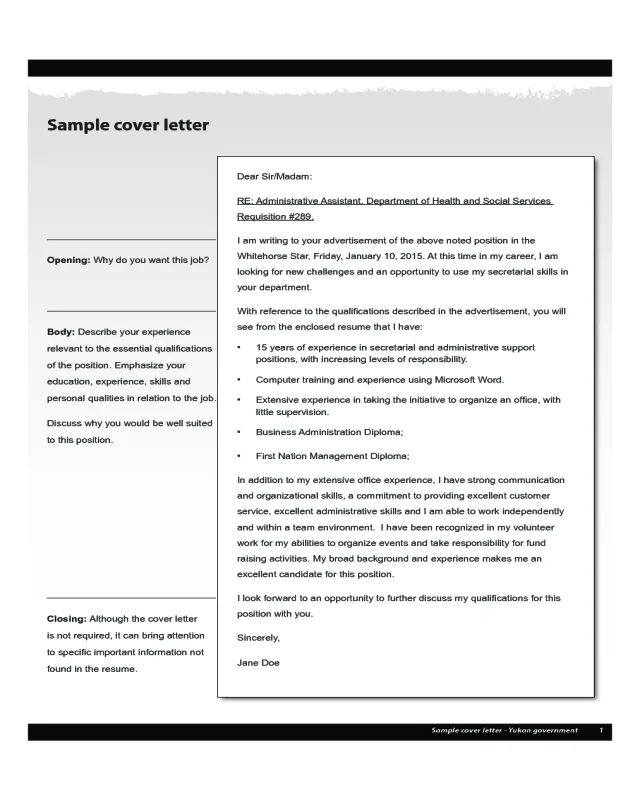Why Cover Letter Upload Matters
In today’s competitive job market, every detail counts, and the cover letter upload process is no exception. It’s your first opportunity to make a positive impression and demonstrate your attention to detail. A well-crafted cover letter, formatted correctly and uploaded without issues, can significantly increase your chances of landing an interview. The upload process itself, while seemingly simple, offers several chances to showcase your professionalism and understanding of application requirements. Failing to upload your cover letter correctly can lead to your application being rejected before it even gets a proper review. This is why understanding the nuances of a successful cover letter upload is critical for job seekers.
Many employers use Applicant Tracking Systems (ATS) to manage applications. These systems scan your cover letter for relevant keywords and assess its overall quality. A poorly formatted or improperly uploaded cover letter can cause the ATS to misinterpret your information or reject your application entirely. Therefore, paying close attention to the cover letter upload process, including the file type, file size, and naming conventions, is an essential aspect of a successful job search strategy. It’s not just about submitting a document; it’s about ensuring that your cover letter is accessible, readable, and makes a positive first impression.
Formatting Your Cover Letter for Upload
The appearance of your cover letter is crucial to making a positive impression. Proper formatting ensures your document is easy to read and demonstrates your professionalism. Start with a clean and consistent font, such as Arial, Times New Roman, or Calibri, in a size between 10 and 12 points. Maintain consistent spacing throughout the document, using single or 1.15 line spacing to provide adequate readability without excessive white space. Ensure your margins are set at 1 inch on all sides to prevent text from being cut off during the upload process or when printed. Proper formatting also includes clear headings and subheadings, bullet points for lists, and consistent alignment, typically left-aligned with a justified or flush-right alignment for your contact information and the date.
Formatting also extends to visual elements and the overall layout. Avoid using excessive colors, images, or complex designs that might not render correctly in all systems. A clean and professional layout is generally preferred. The layout should be easy to navigate, allowing the reader to quickly grasp the key information. Proper formatting isn’t just about aesthetics; it’s about presenting your qualifications and skills in a way that is easy to understand and digest. Formatting mistakes can lead to your document looking unprofessional, which can negatively impact your chances of landing a job interview.
File Type Considerations
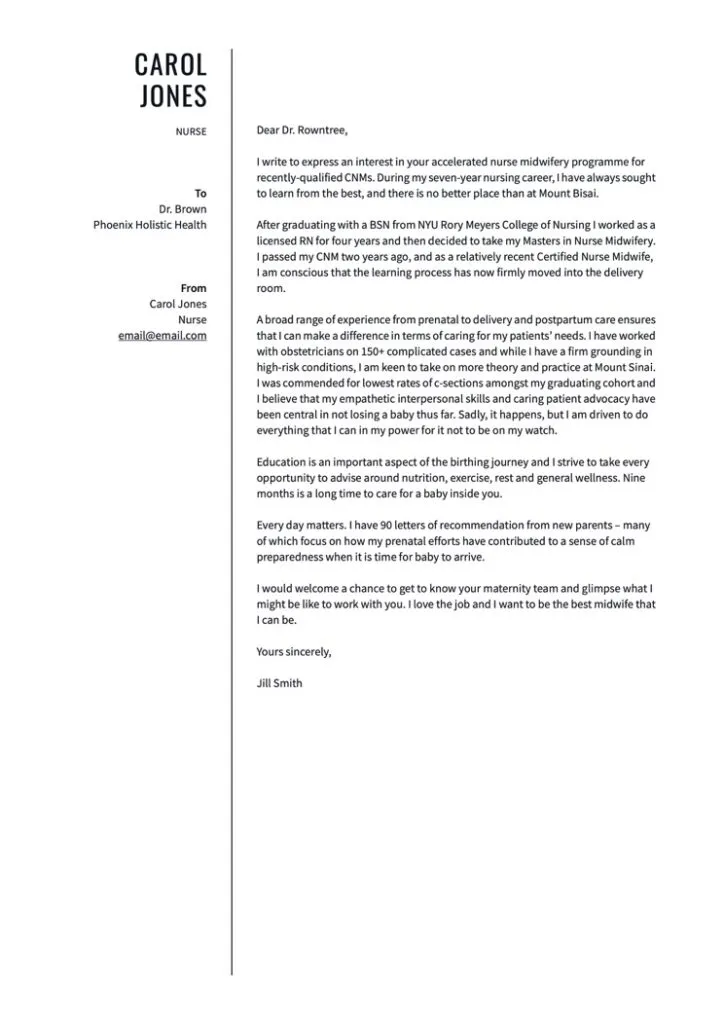
Choosing the right file type is a critical step in the cover letter upload process. The two most common file types for cover letters are PDF (Portable Document Format) and DOCX (Microsoft Word Document). Each has its advantages and disadvantages. PDF files are generally preferred because they preserve your formatting, ensuring that your cover letter appears as intended, regardless of the recipient’s operating system or software. This is crucial for maintaining the integrity of your design and layout, preventing any accidental changes during the upload and viewing process. PDFs also have the added benefit of being less susceptible to malware and virus infections, making them a safer option for both you and the employer.
PDF vs DOCX
DOCX files, on the other hand, are editable, making them useful if you need to quickly make changes or tailor your cover letter for different applications. However, DOCX files can sometimes display differently depending on the version of Microsoft Word or other word processing software used to open them. This can result in formatting inconsistencies that may affect the overall appearance and readability of your cover letter. Always check the job application instructions to see if the employer specifies a preferred file type. If no preference is stated, PDF is usually the safer and more professional choice. Converting your document to PDF ensures a consistent display, maintains formatting integrity, and protects against unintended edits.
Optimize File Size
File size optimization is another critical aspect of the cover letter upload. Large files may be difficult or impossible to upload on some job platforms, leading to application failure. To ensure a smooth upload, it’s crucial to keep your file size reasonable. Start by ensuring that you don’t embed unnecessary images or graphics. Compress images before inserting them, reducing their file size without significantly impacting their quality. Save your cover letter as a PDF to reduce file size automatically, as PDFs are often more compact than DOCX files. If you’re using images or graphics, consider using low-resolution versions. These small adjustments can often result in significant reductions in file size without compromising the readability of your cover letter.
Some platforms have specific file size limits, so it’s essential to check these guidelines before uploading. Many online tools are available to compress PDF files if you’re still exceeding the size limits. These tools reduce the file size by optimizing image quality and removing unnecessary data. Always test the upload after optimizing the file size to ensure it works correctly. Regular file size checks can save you from rejection. Keeping the file size small ensures your cover letter can be easily uploaded and viewed by potential employers. By taking these steps, you enhance your chances of a successful upload and ensure that your cover letter is reviewed without technical issues.
Naming Your Cover Letter File
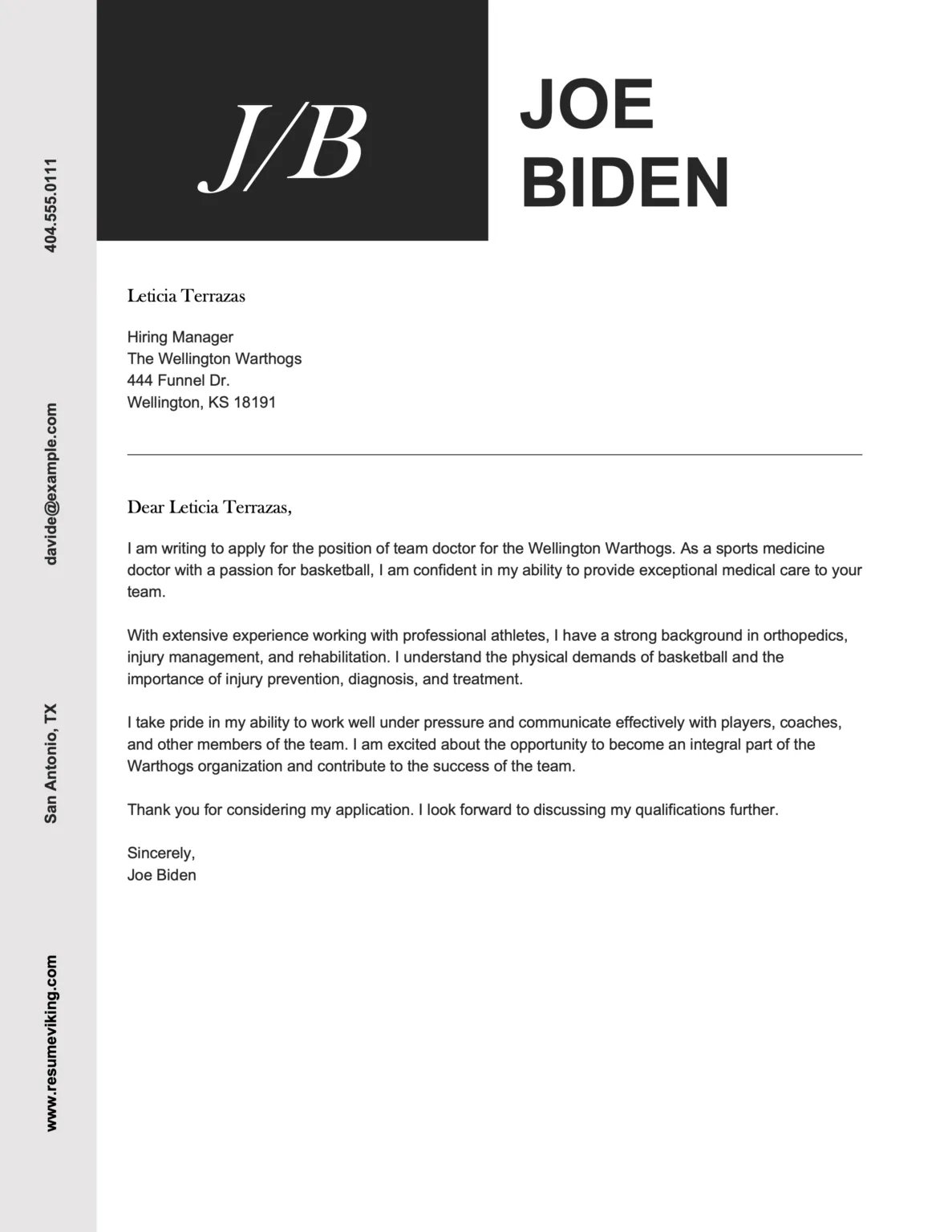
Choosing an appropriate file name for your cover letter is a simple but crucial step. A well-chosen file name makes it easy for the employer to identify and organize your application, demonstrating professionalism and attention to detail. The file name should be clear, concise, and include your name and the document type. For example, ‘John_Doe_Cover_Letter.pdf’ or ‘Jane_Smith_CoverLetter.docx’ are excellent options. This simple structure helps the employer quickly identify your file and distinguish it from other applicants. Avoid using generic names like ‘coverletter.pdf’ as these are not helpful and can get lost in the employer’s system. A well-structured file name helps employers manage applications and demonstrates your organizational skills.
File Name Best Practices
Beyond the basic structure, there are several best practices to consider when naming your cover letter file. Firstly, always use underscores or hyphens instead of spaces in your file name, as spaces can sometimes cause upload or display issues. Secondly, include the date in your file name only if you’re applying for multiple positions or if the job application specifies a certain date format. If you decide to include a date, format it in a universally readable way, such as ‘YYYY-MM-DD’. Finally, double-check the job application instructions for any specific naming requirements, as some employers may have particular preferences. Following these best practices will enhance the professionalism of your application and make the cover letter upload process smoother.
Cover Letter Upload Tips for ATS
Applicant Tracking Systems (ATS) are designed to scan and filter applications. Optimizing your cover letter for ATS is essential to ensure your application makes it past the initial screening. Use relevant keywords from the job description throughout your cover letter. Identify the key skills and requirements mentioned in the job posting and incorporate them naturally into your writing. Avoid keyword stuffing, as this can make your cover letter appear unnatural and can be flagged by the ATS. Instead, integrate the keywords into your sentences and descriptions of your skills and experiences. Ensure your cover letter is well-structured and easy to read. Use clear headings and bullet points, and keep your paragraphs concise.
Applicant Tracking System (ATS)
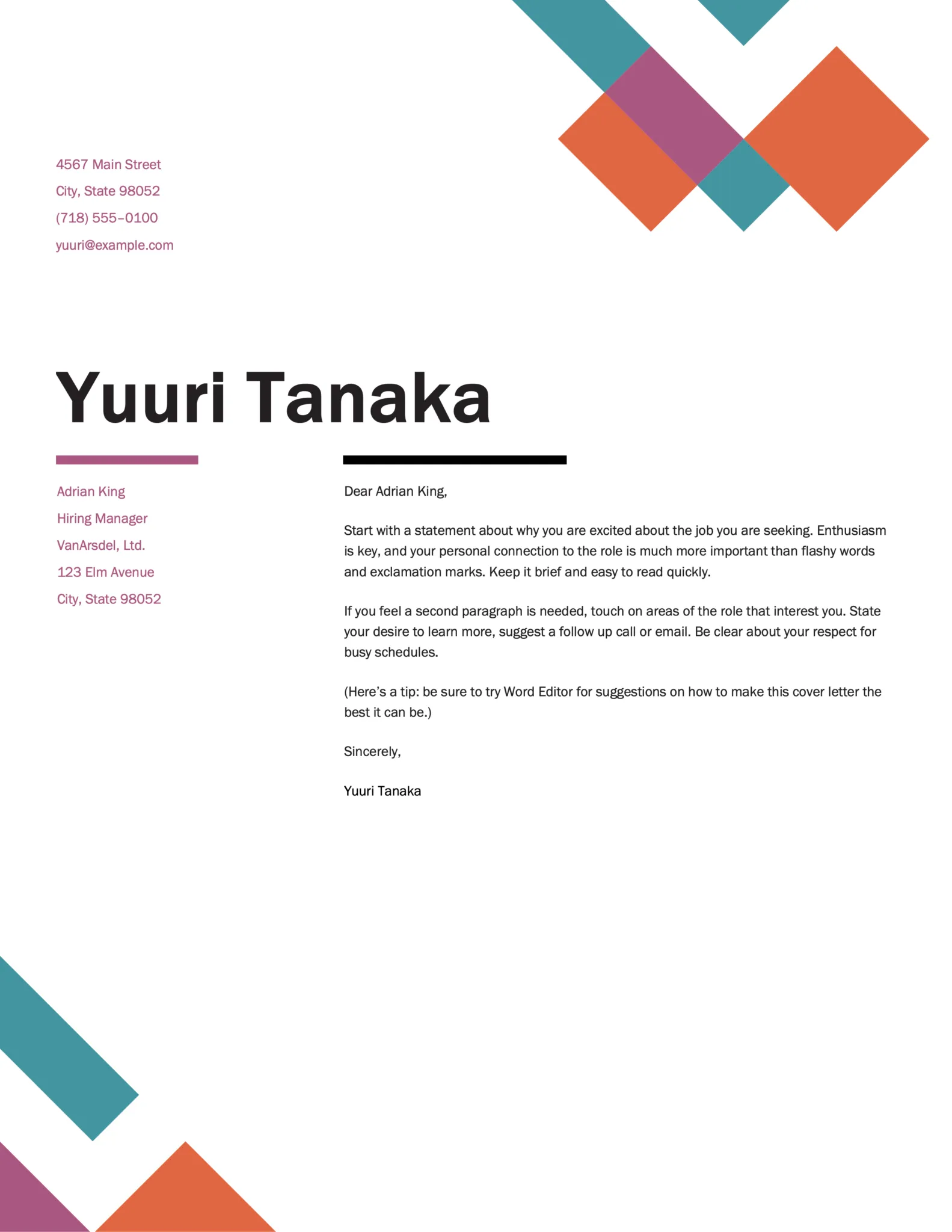
The ATS is a software used by employers to manage their hiring process. ATS helps to streamline the application review process, filtering out candidates who do not meet the basic requirements. When applying, assume the hiring manager will never see your cover letter. Many ATS systems can’t read images or complex formatting. So, keeping your cover letter text-based and ensuring it includes the right keywords can dramatically improve your chances. Additionally, ensure your cover letter is easily scanned by these systems. This means avoiding complex formatting and unusual fonts. A simple, clear layout is most effective. Ensure your contact information is at the top and easy to find.
Keywords for ATS
To optimize your cover letter for ATS, focus on incorporating industry-specific keywords and skills-related phrases from the job description. Identify these keywords and integrate them into your cover letter naturally. Look for specific skills, qualifications, and responsibilities mentioned in the job posting, and use those terms throughout your document. Don’t overuse keywords. Use keywords where relevant, such as in your skills section or in describing your achievements. Use a balance of both hard and soft skills. Hard skills are specific, measurable abilities, while soft skills are more about interpersonal and communication abilities. Ensure that your cover letter’s language mirrors that of the job description to match the criteria that the ATS will scan.
Proofreading and Editing
Proofreading and editing are critical steps in the cover letter upload process. A cover letter riddled with errors can undermine your credibility and reduce your chances of being considered for a job. Thoroughly proofread your cover letter for any grammatical errors, spelling mistakes, or punctuation errors. Read your cover letter out loud to catch any awkward phrasing or sentence structures that might need revision. Consider using grammar and spell-check tools, but don’t rely on them solely. Always review the suggestions and make your own judgment, as these tools can sometimes make incorrect recommendations. Make sure the content is professional, coherent, and reflects your attention to detail. A polished cover letter suggests that you will pay the same attention to detail in your work.
Reviewing Your Cover Letter
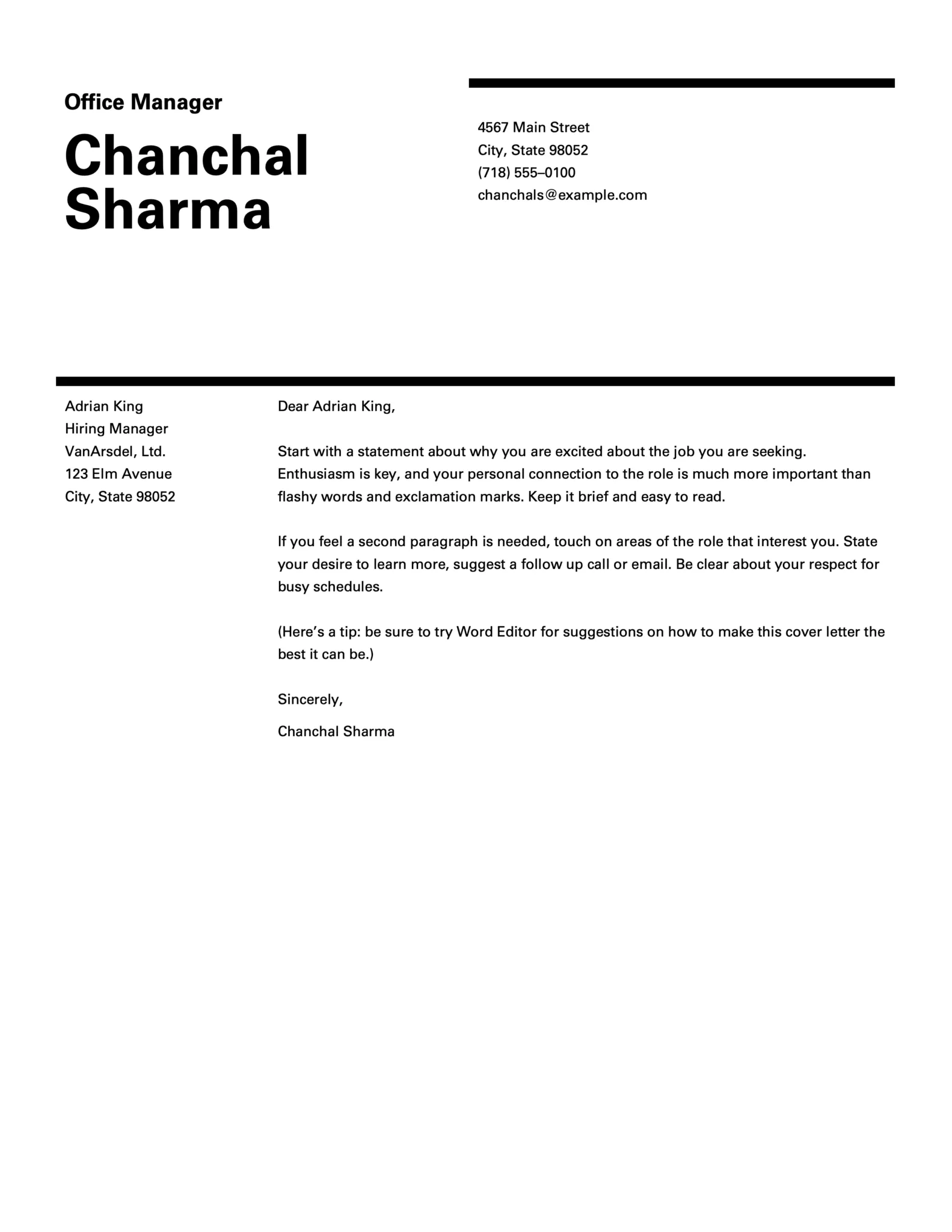
Before uploading, it’s beneficial to have someone else review your cover letter. An outside perspective can often spot errors or areas for improvement that you might have missed. Ask a friend, family member, or career counselor to review your cover letter and provide feedback on its clarity, tone, and overall effectiveness. Pay attention to their suggestions and incorporate any improvements they suggest. Make sure your cover letter is tailored for each specific job application. Customizing your cover letter for each role demonstrates your genuine interest and commitment to the position. Make sure your contact information is current and includes all the information the recruiter needs to reach you. Double-check the formatting to ensure it is consistent and professional.
Upload Best Practices
The upload process itself has best practices to follow to minimize potential problems. Before uploading your cover letter, carefully review the job application instructions. Note the required file type, file size limits, and any specific instructions regarding the upload process. Adhere to these instructions precisely to avoid any application issues. When uploading your cover letter, use a stable internet connection. A weak or unstable connection can disrupt the upload process and cause errors. If the platform allows, consider uploading your cover letter through a computer or laptop rather than a mobile device, as this can provide a more reliable upload experience.
Always ensure that your cover letter is the correct file and the correct version before uploading. Double-check the file name and contents. Once the upload is complete, review the uploaded document to make sure it appears as intended. Look for any formatting issues or missing content. If the platform provides a preview, take advantage of it to verify that everything looks right. By following these simple upload practices, you can significantly increase your chances of a smooth and successful application process.
Checking the Upload
After uploading your cover letter, it’s essential to verify that the upload was successful and that the document appears as expected. Most job application platforms provide a preview option, which allows you to view the uploaded file and confirm that the formatting, content, and layout are correct. If a preview is available, always use it. Check for any missing content, formatting errors, or inconsistencies. Make sure that all images and formatting elements have been preserved. If the platform doesn’t offer a preview, you may still have a way to check that your cover letter uploaded correctly. Look for a confirmation message or a visual indicator that the upload was successful. If the platform allows you to download the uploaded file, do so and review it to ensure all is perfect.
Double-Checking Information
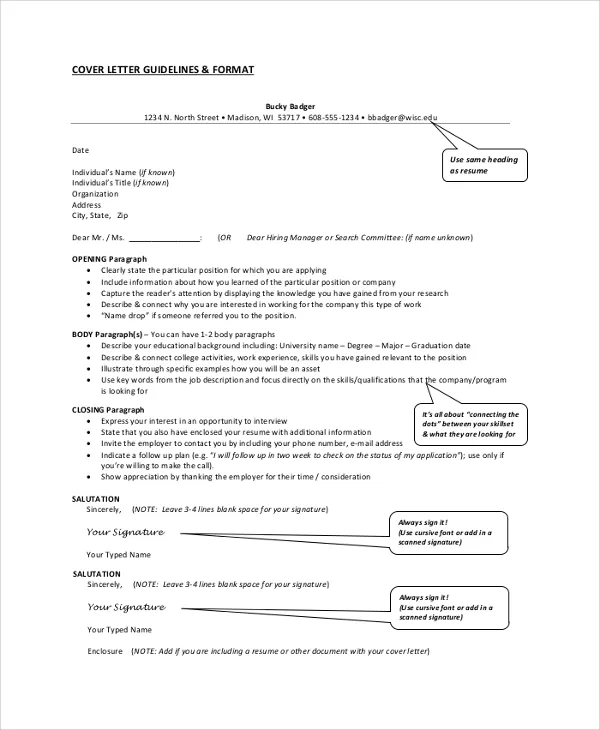
Before submitting your application, double-check all the information. Make sure that all the fields have been completed accurately and that there are no typos or grammatical errors in any section of your application. Verify your contact information to ensure that the employer can reach you. Check that the job title, company, and address are correct. Re-read the job description and application instructions to confirm that you have met all the requirements and haven’t missed any steps. Carefully check the other documents that you uploaded, such as your resume or portfolio, to verify everything is accurate. Submitting an error-free application indicates your professionalism, attention to detail, and genuine interest in the position.
Following these best practices when you upload a cover letter will increase the chance of your cover letter being reviewed and boost your chances of landing your dream job. Ensuring a professional and well-formatted cover letter is essential for a successful job application. So, make sure to follow the steps above.